Help Center » Todo for Slack
Where can I find my tasks and what is App Home
All the tasks you have access to can be found in the Todo App Home.
Open App Home
-
Open Slack. If you can’t find Todo in the sidebar, under “Apps”, click “+ Add apps”
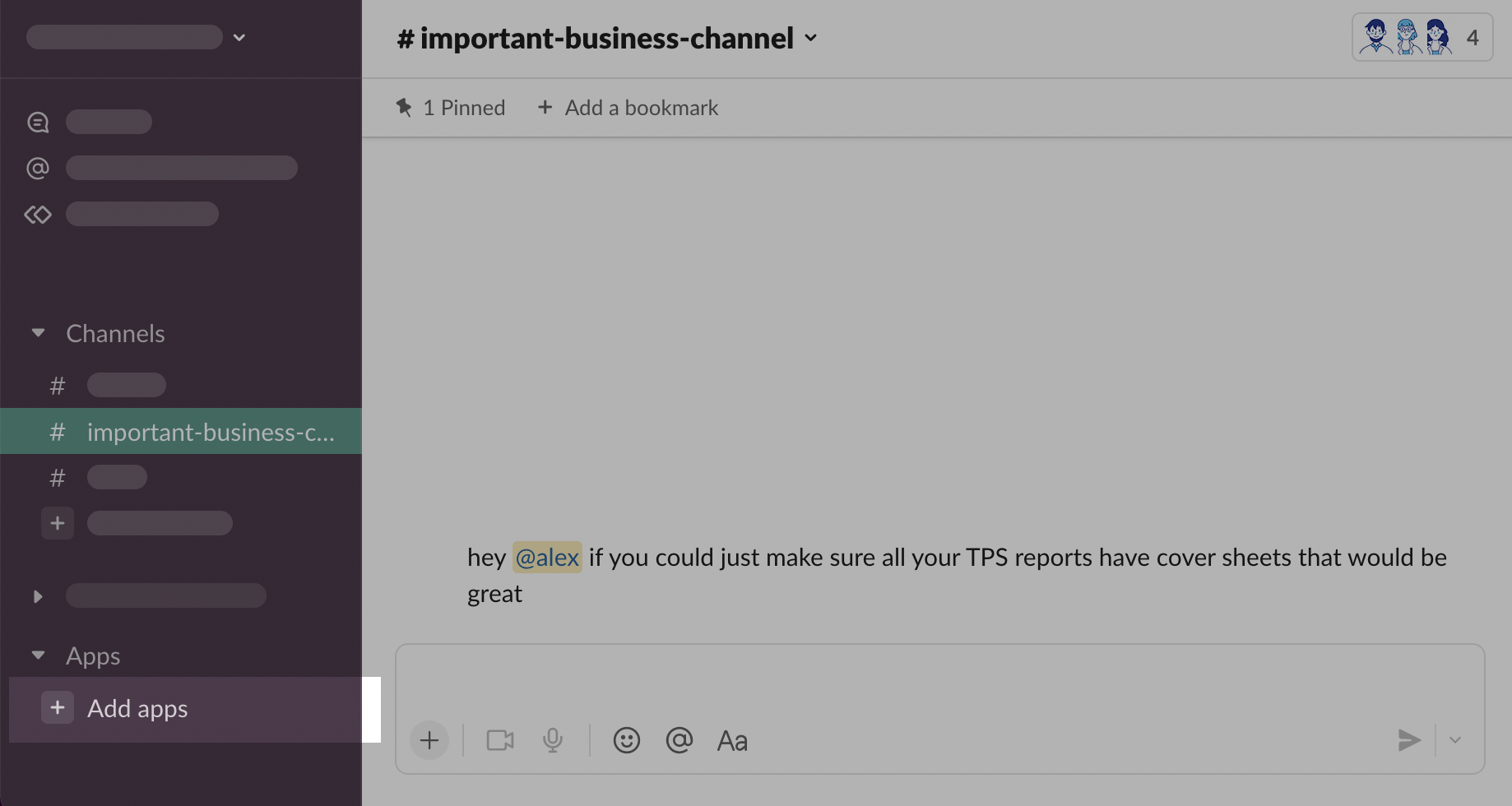
-
There, in the Apps page, you should be able to find Todo
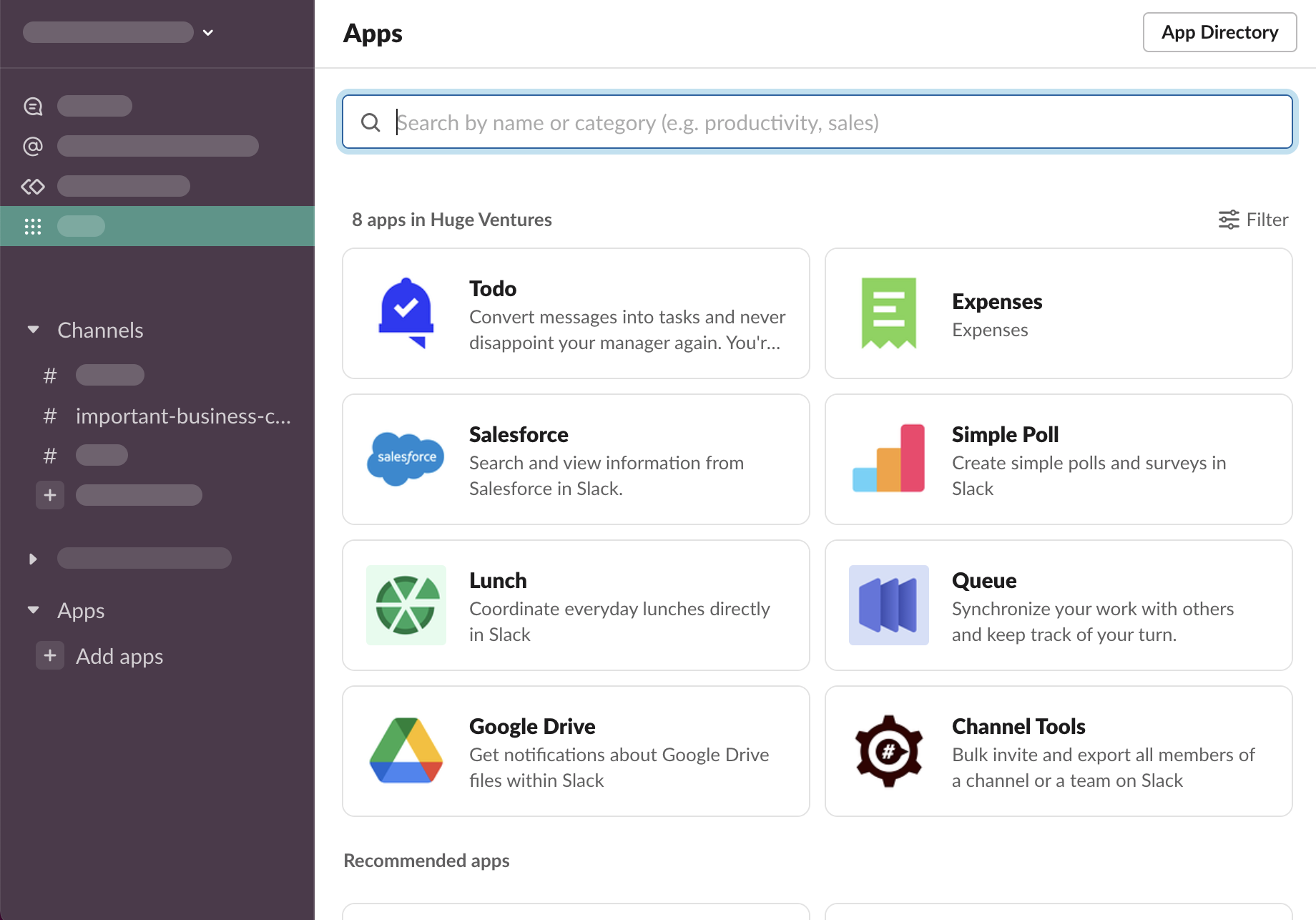
-
If it’s not immediately visible, you can use search. Click on “Todo”
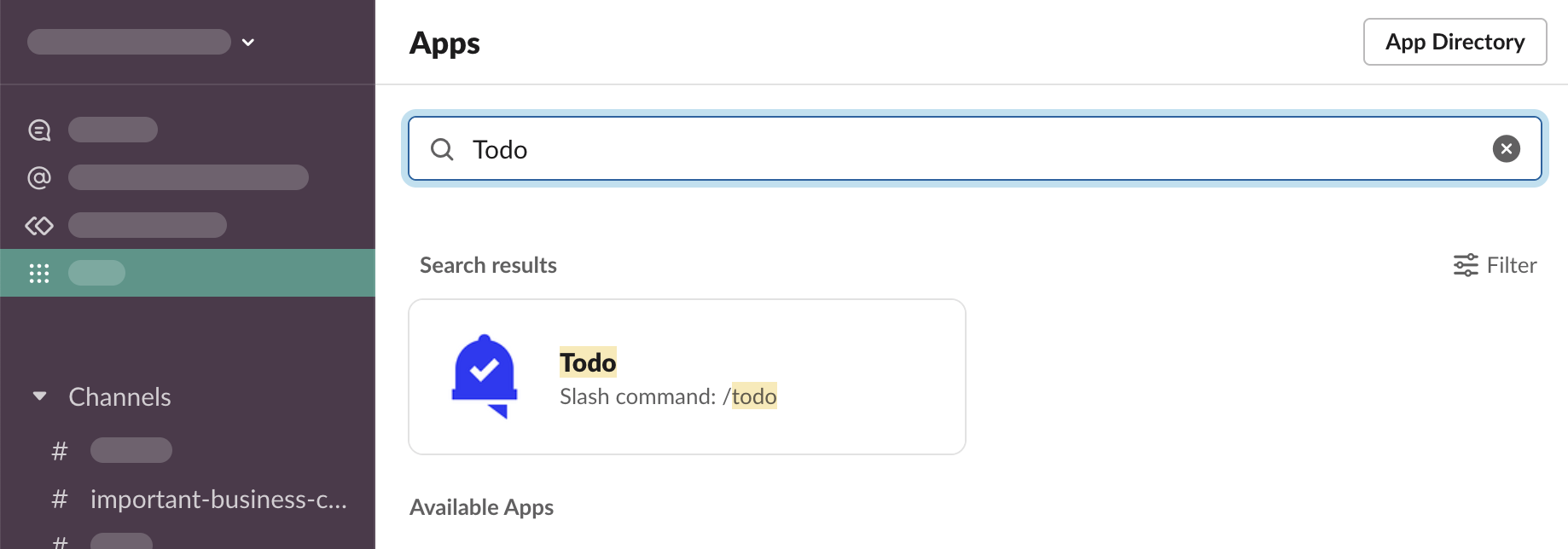
-
Todo will appear in the sidebar and the App Home with your tasks will be opened
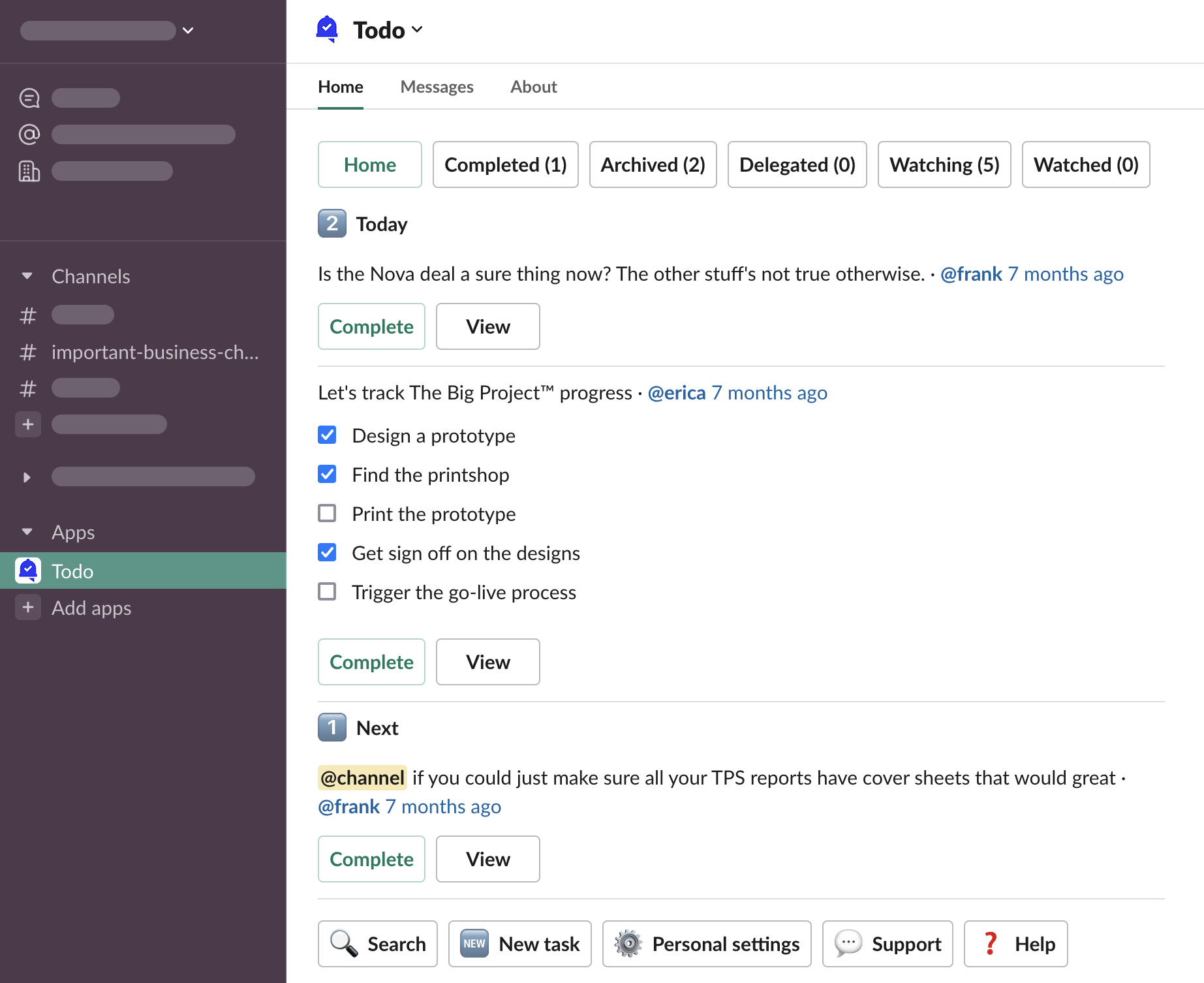
Tabs
Home
This is the main view of the tasks assigned to you. Tasks are ordered by a due date (oldest first) and grouped into three groups: Overdue, Today, and Next.
Completed
List of completed tasks where you were an assignee, or ones you completed and someone else was an assignee.
Archived
List of archived tasks where you were an assignee.
Delegated
List of tasks created by you, where someone else is an assignee.
Watching
List of active tasks you are a watcher of.
Watched
List of completed, or archived, tasks, you were a watcher of.