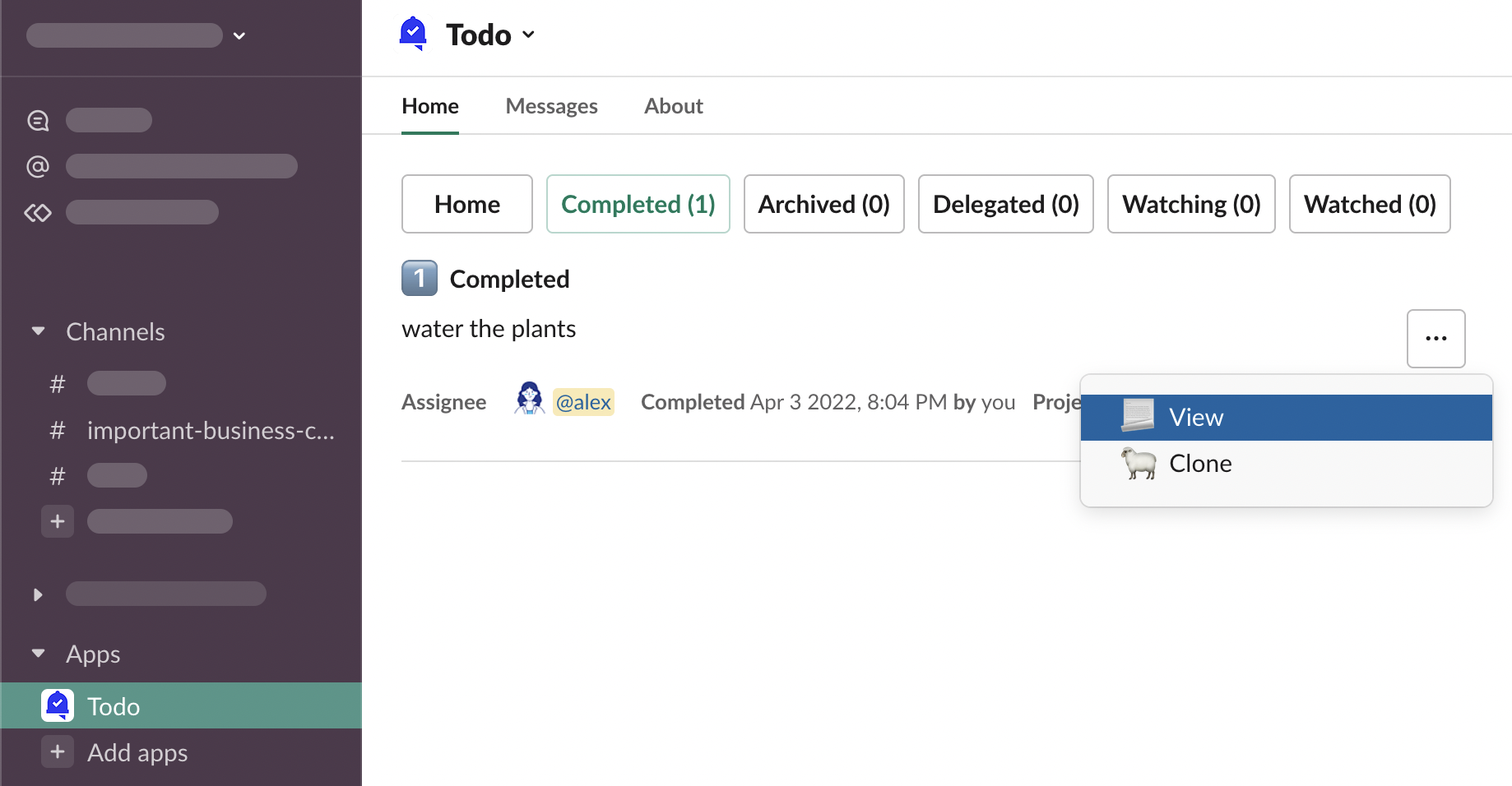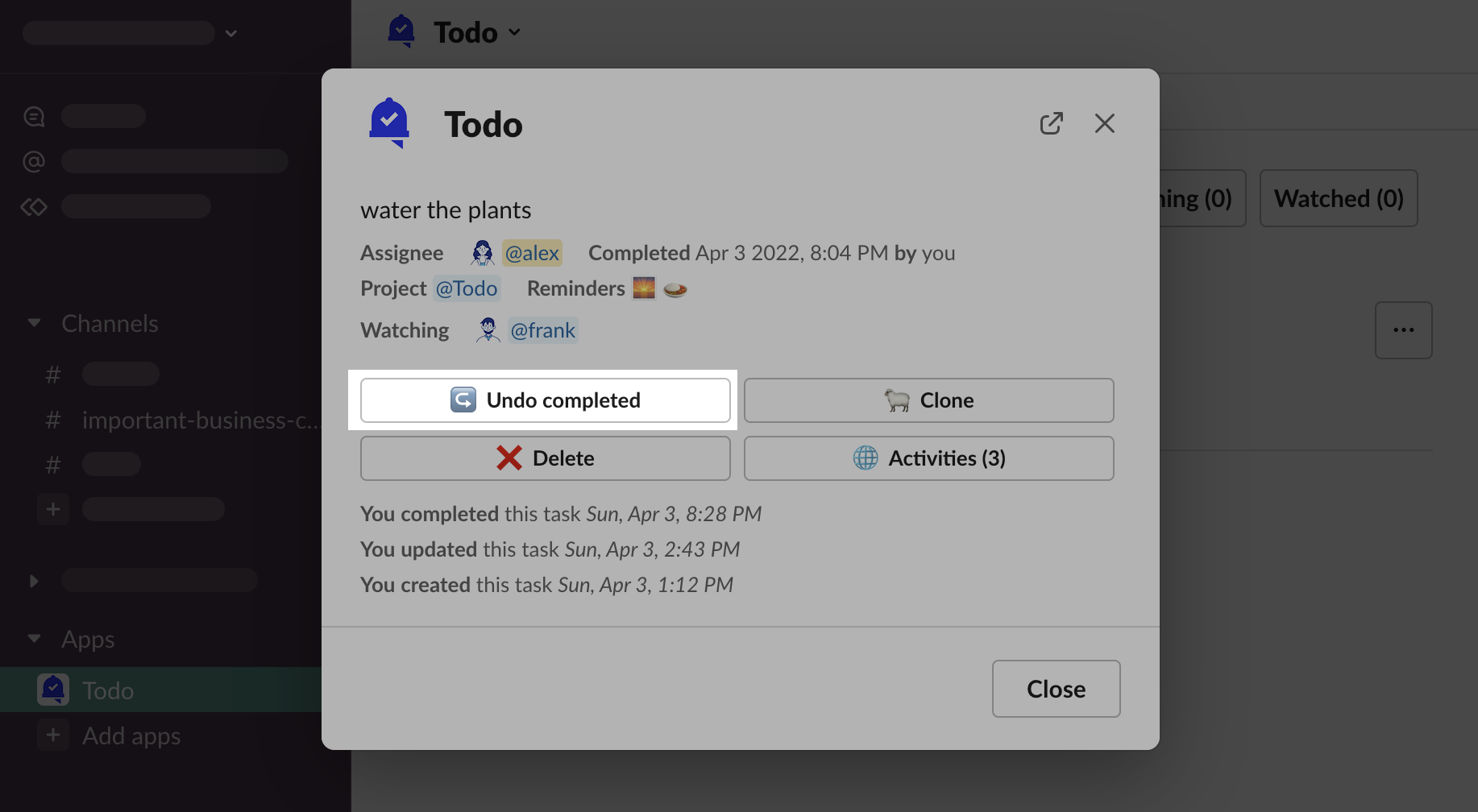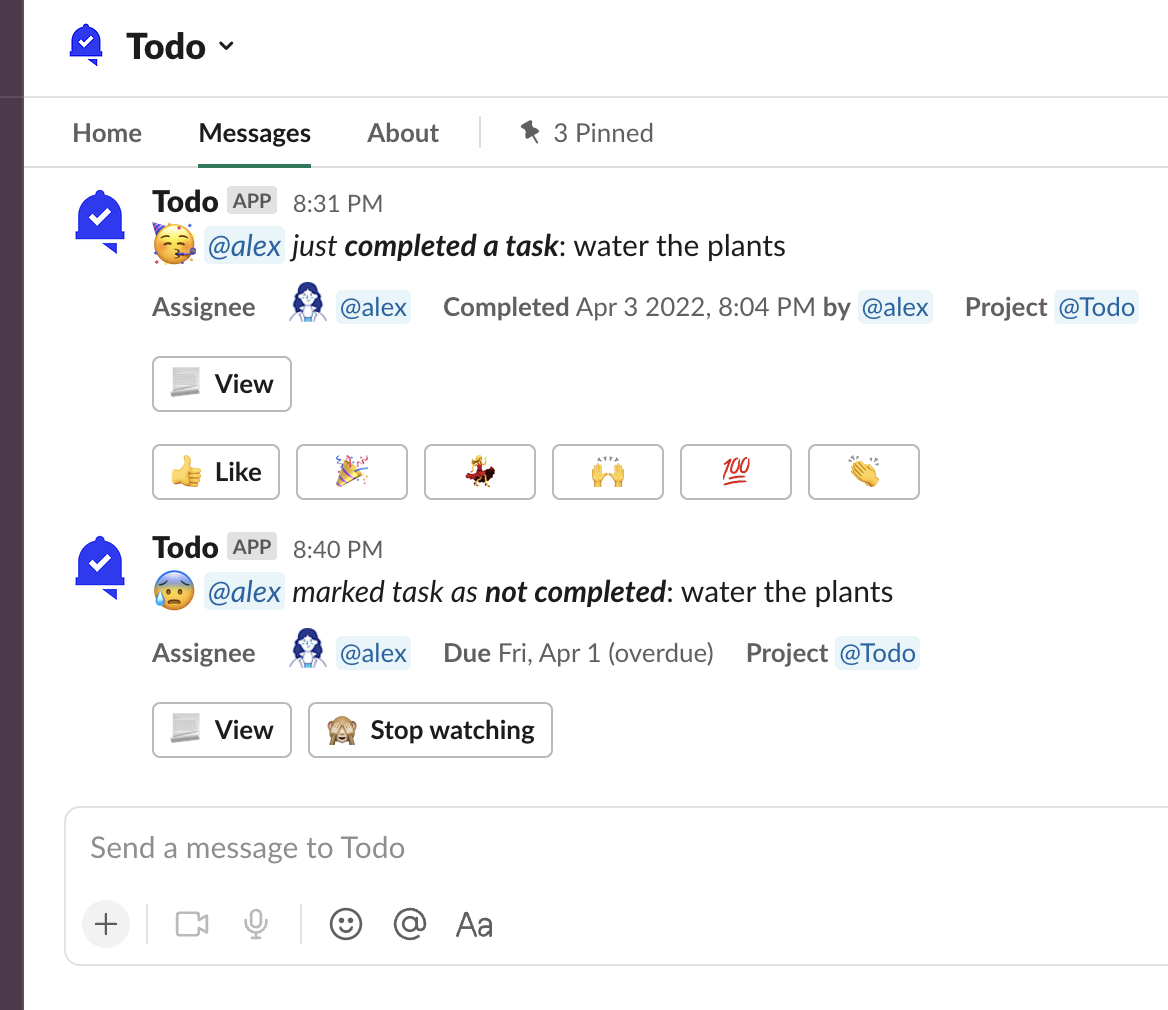Help Center » Todo for Slack
How to complete a task
To complete a task, you have to find a “Complete” button anywhere near a task. Likely, you will do this from the App Home.
-
Click button “Complete” under the task you want to complete
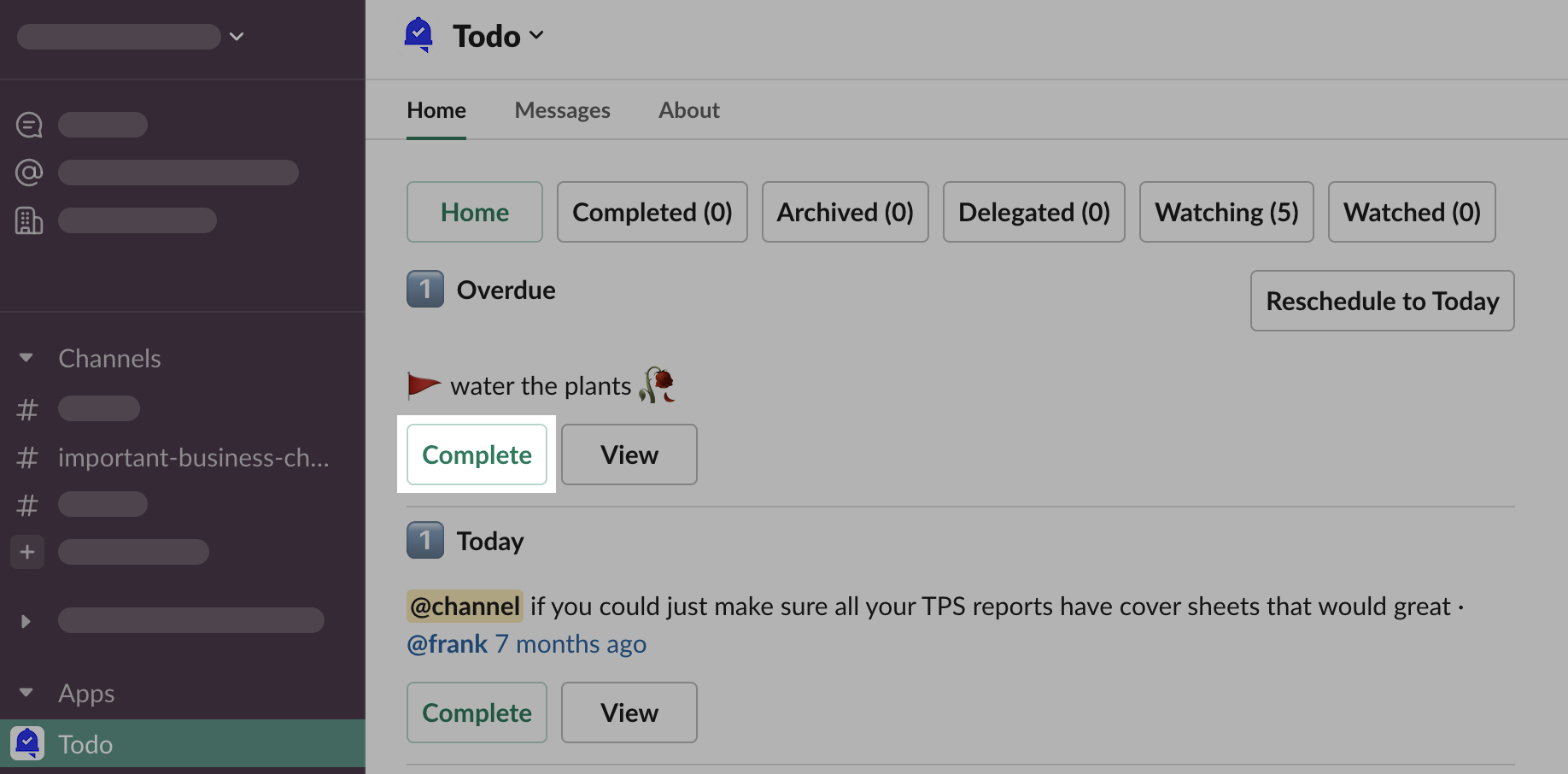
-
You will find the task has disappeared from the list, and the “Completed (0)” counter has incremented to (1).
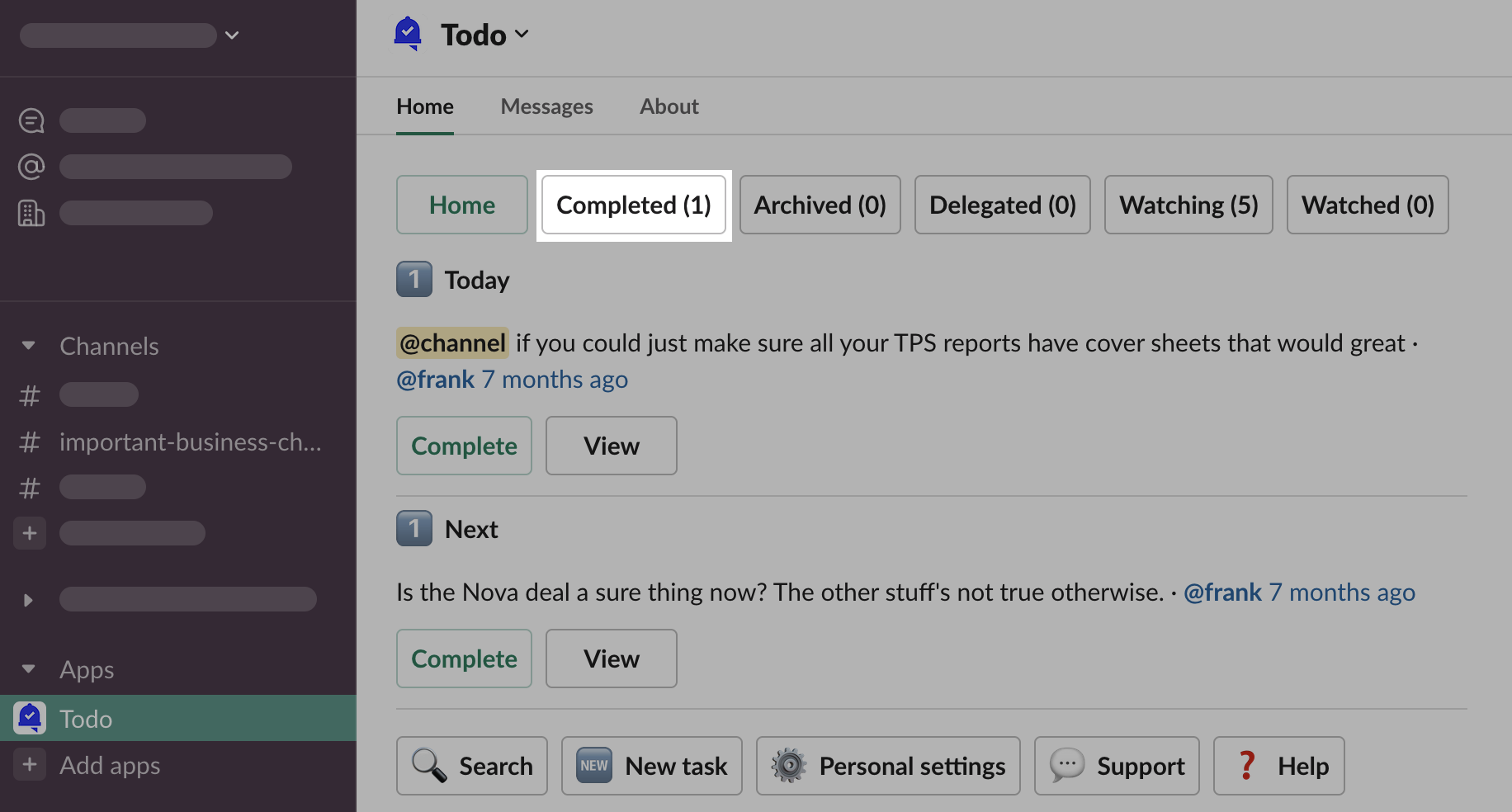
-
Task watchers have received a notification about the task completion.
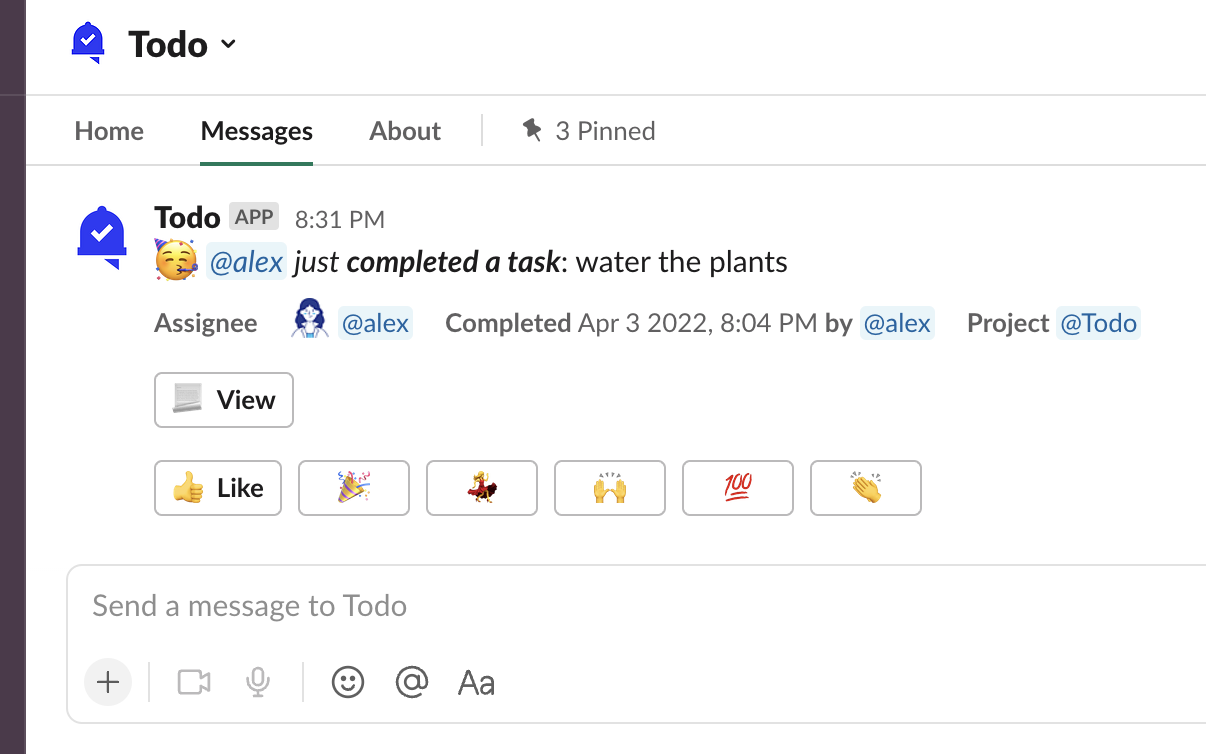
Where to find completed tasks?
-
Go to App Home and click the “Completed (…)” button
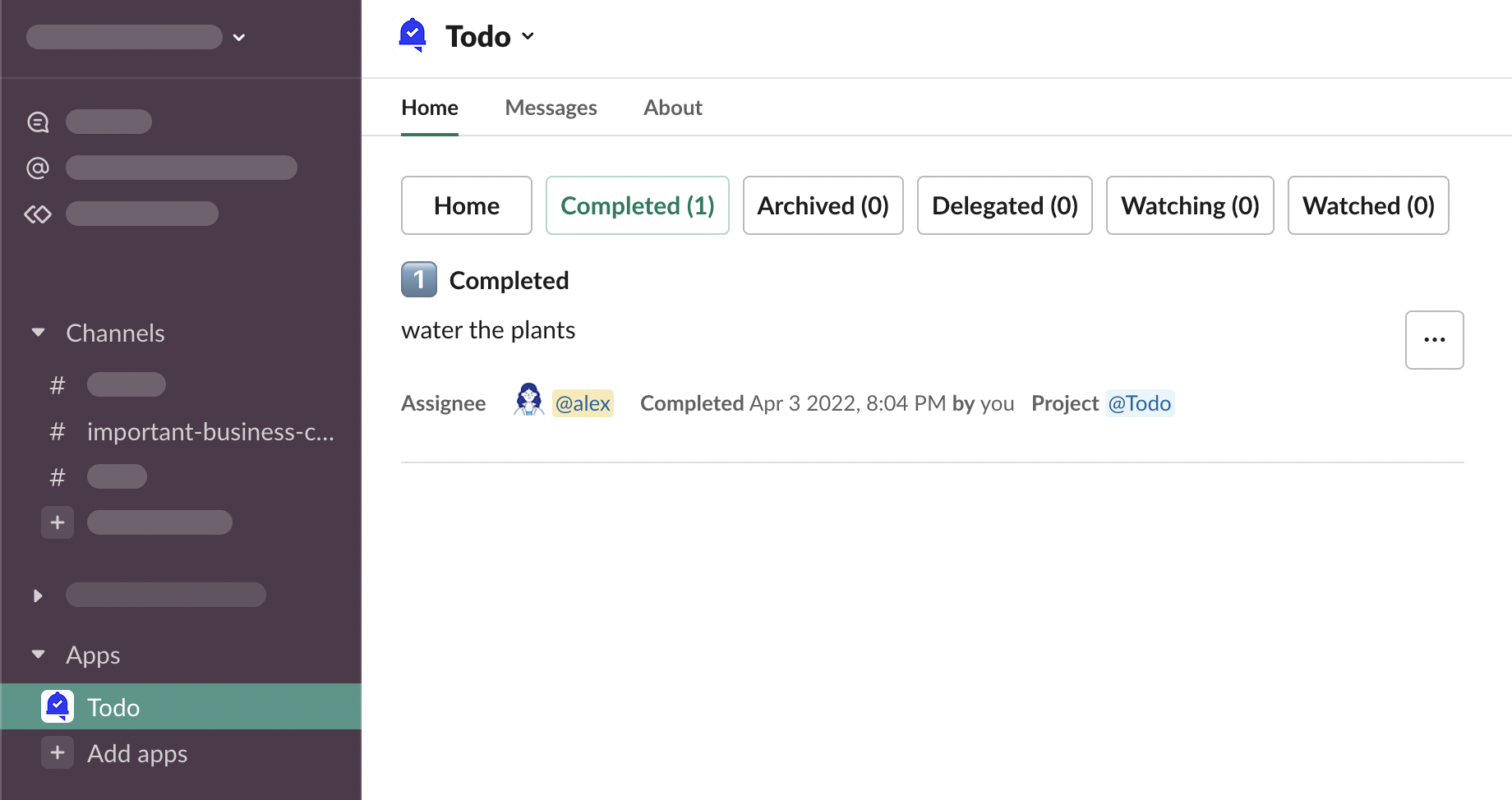
Who can complete tasks?
Everybody in your workspace who can see a task, can also edit it - that includes being able to complete it.
How to uncomplete a task?
Task completion can be reversed from the task details modal.