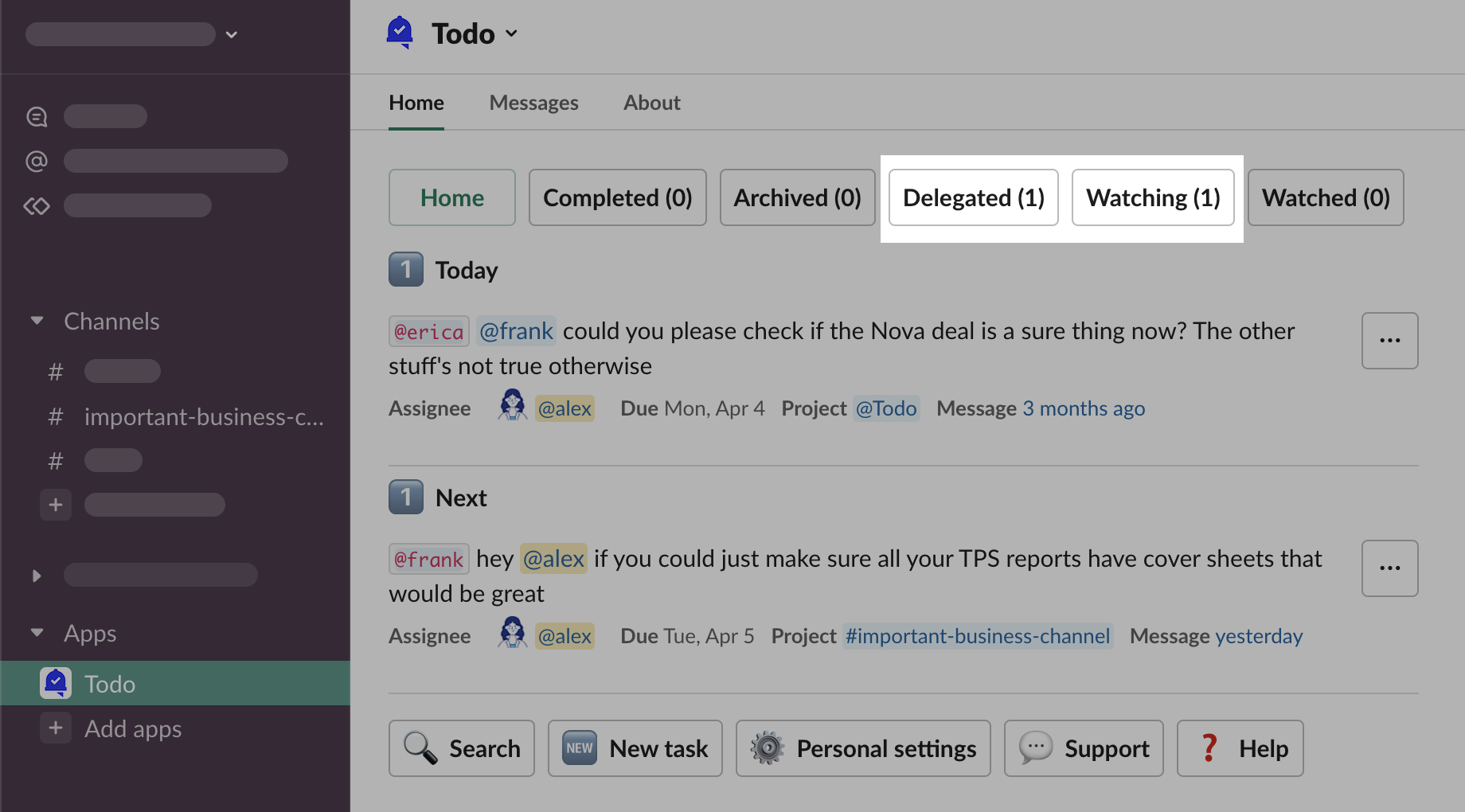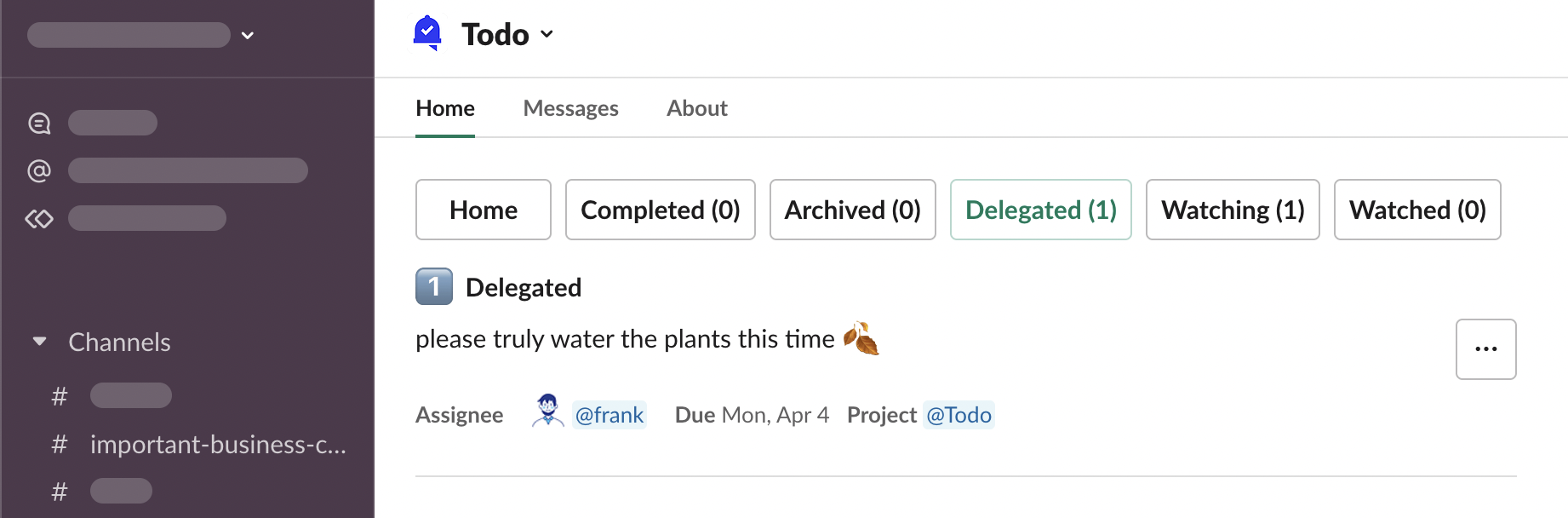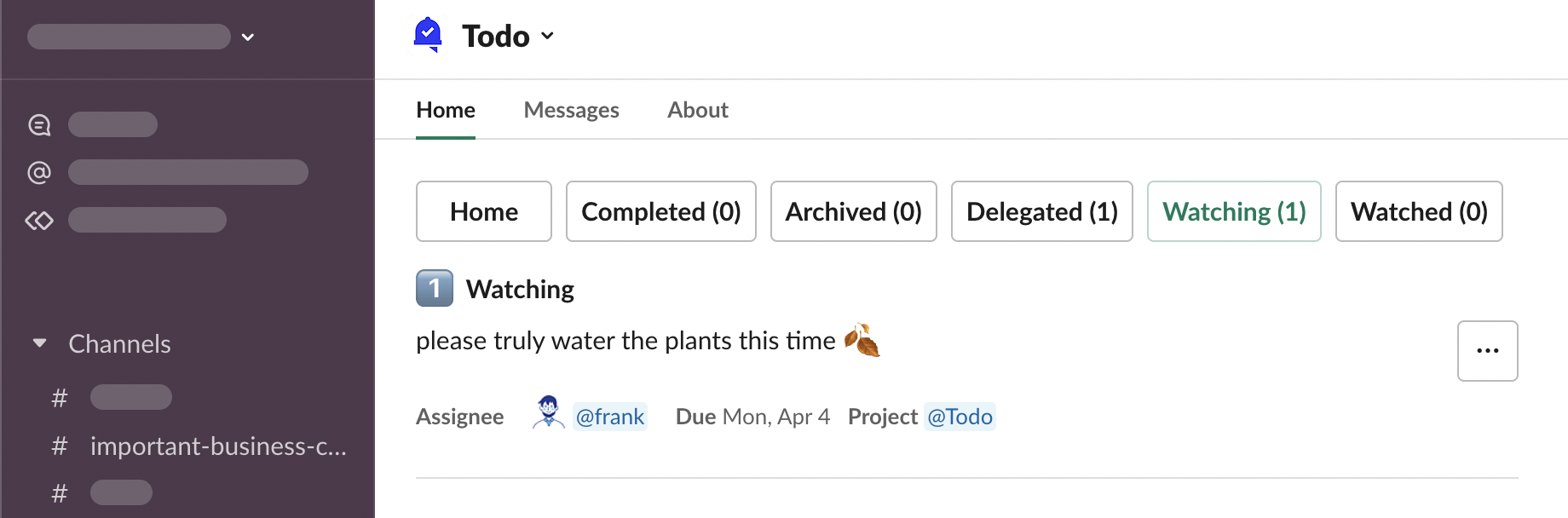Help Center » Todo for Slack
How to delegate tasks to others
Delegating tasks means creating tasks where somebody else is an assignee. Todo is great at supporting delegation with features like notifications, reminders, and watchers.
-
Trigger new task modal and fill the text, in this case with “please truly water the plants this time 🍂”
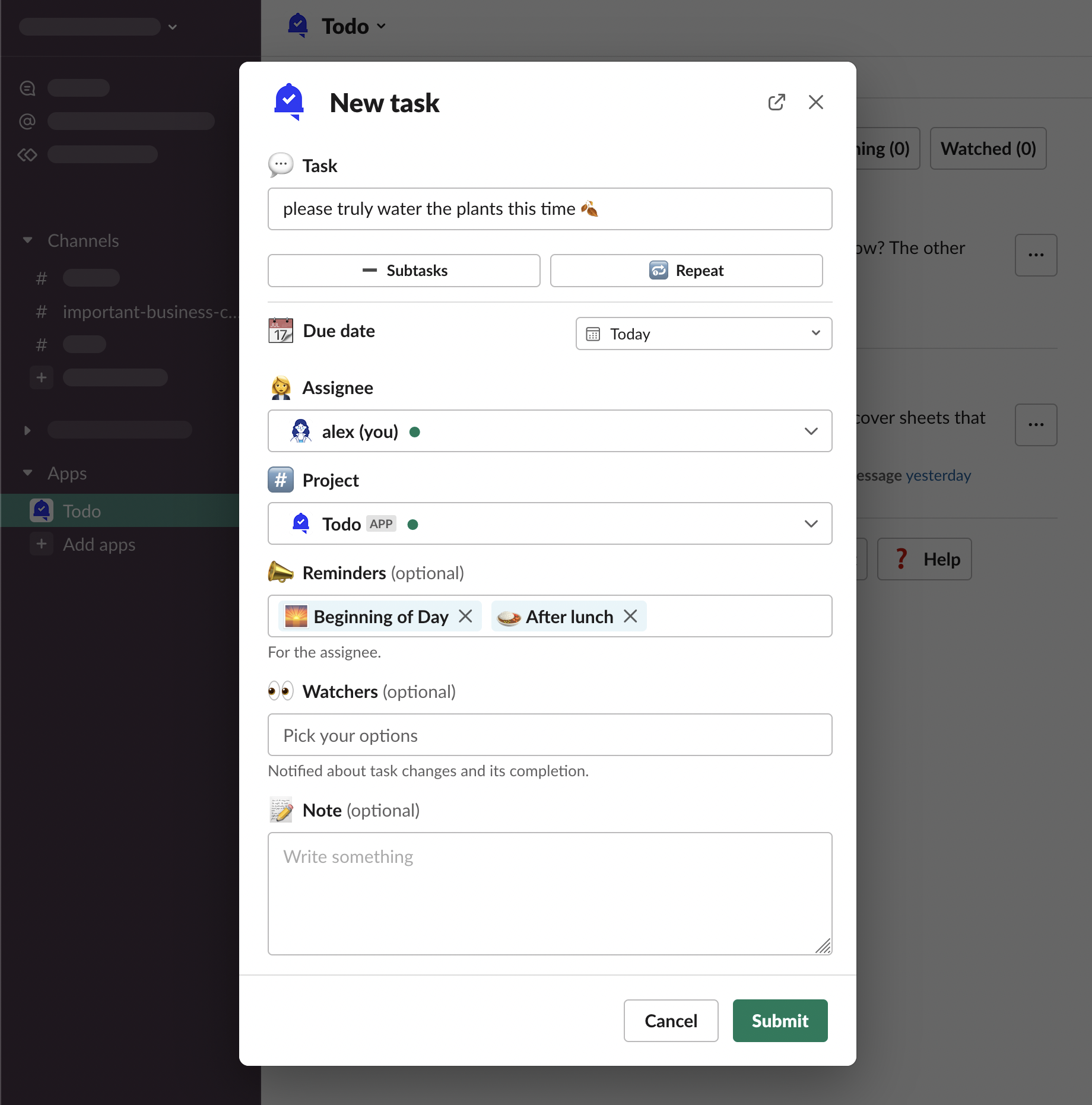
-
Change the assignee from alex (you) to frank
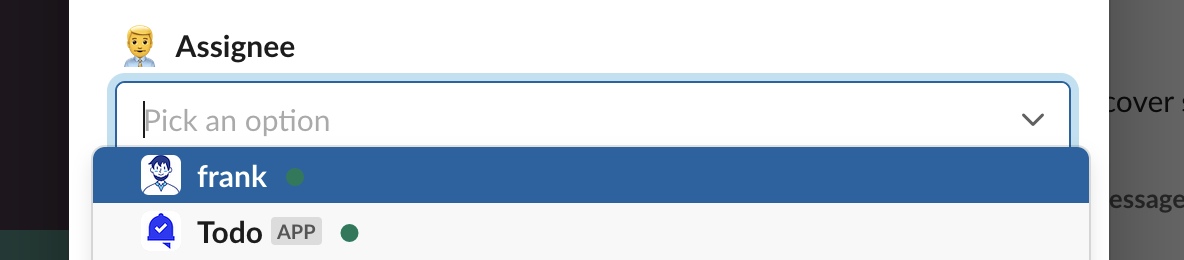
-
You can see that the form has updated itself - not only is frank a new assignee, as selected, but also: 📣 Reminders changed to After lunch and 10:00 AM 👀 Watchers changed to alex (you)
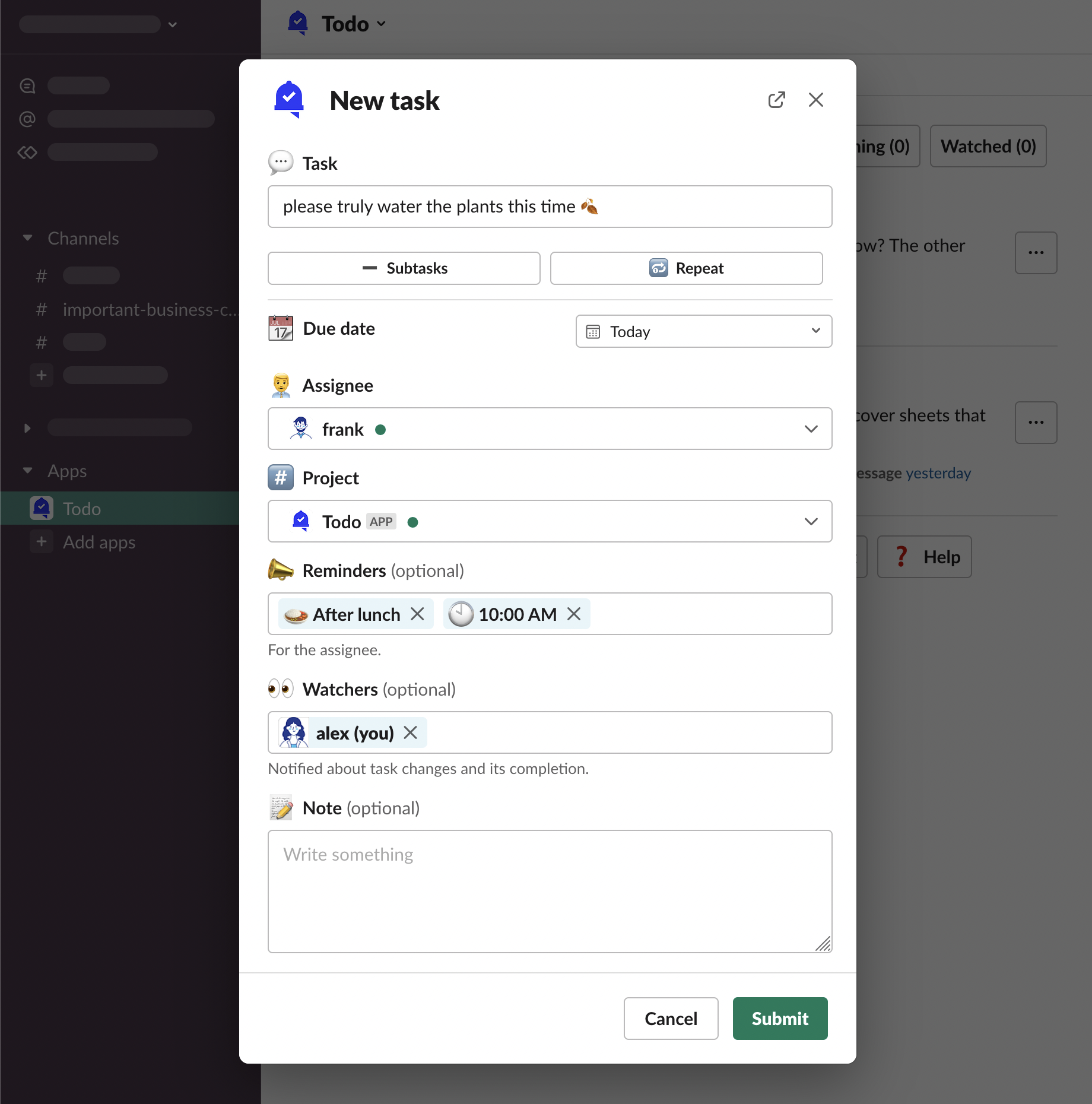
When delegating a task, by default we’re adding the task creator to the list of watchers, to allow tracking progress. You can click on the “×” and remove yourself from the list.
Reminders have changed because frank chose these reminders in their Personal settings as Default reminders.
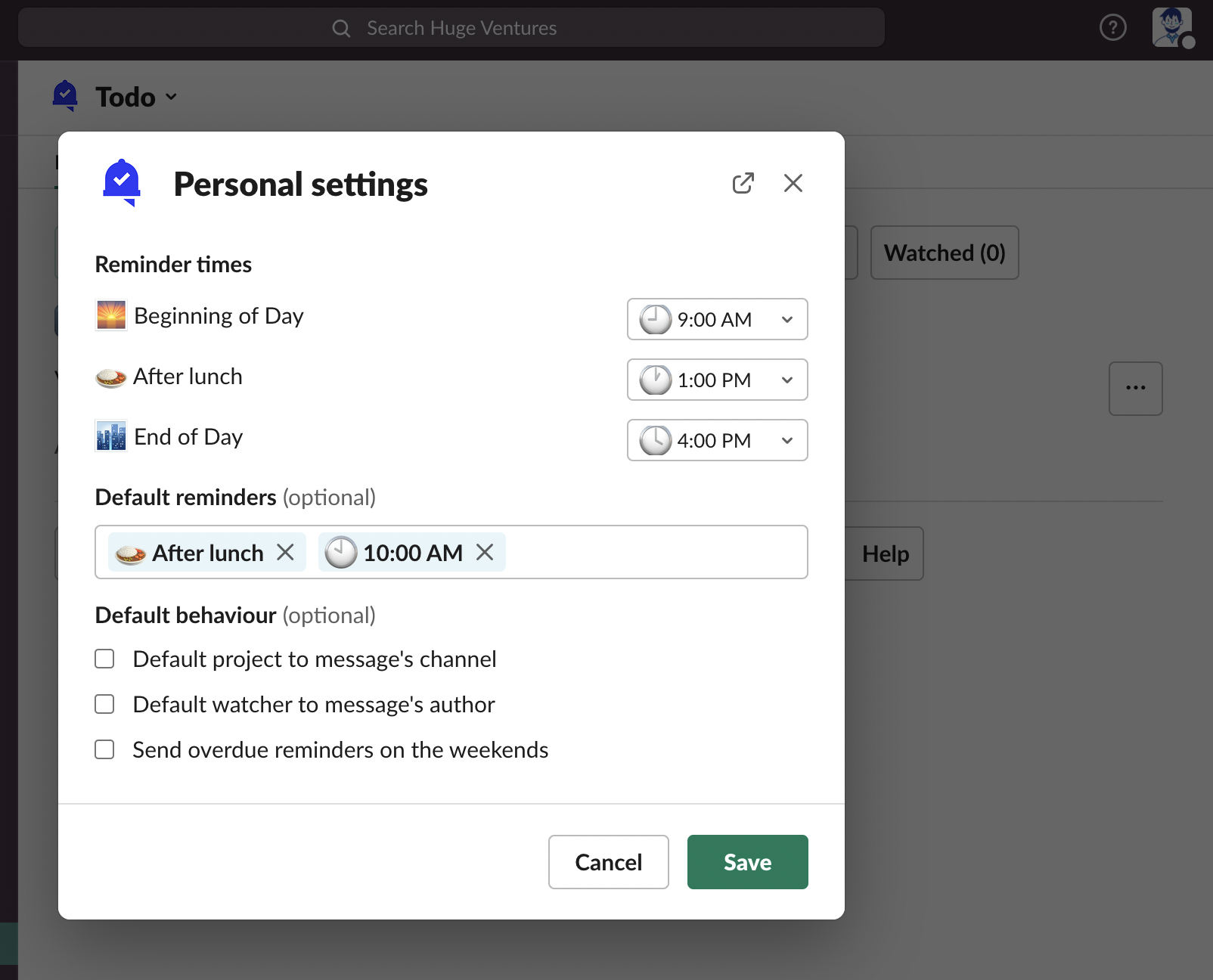
-
Click “Submit” on the task form. The task has been added.
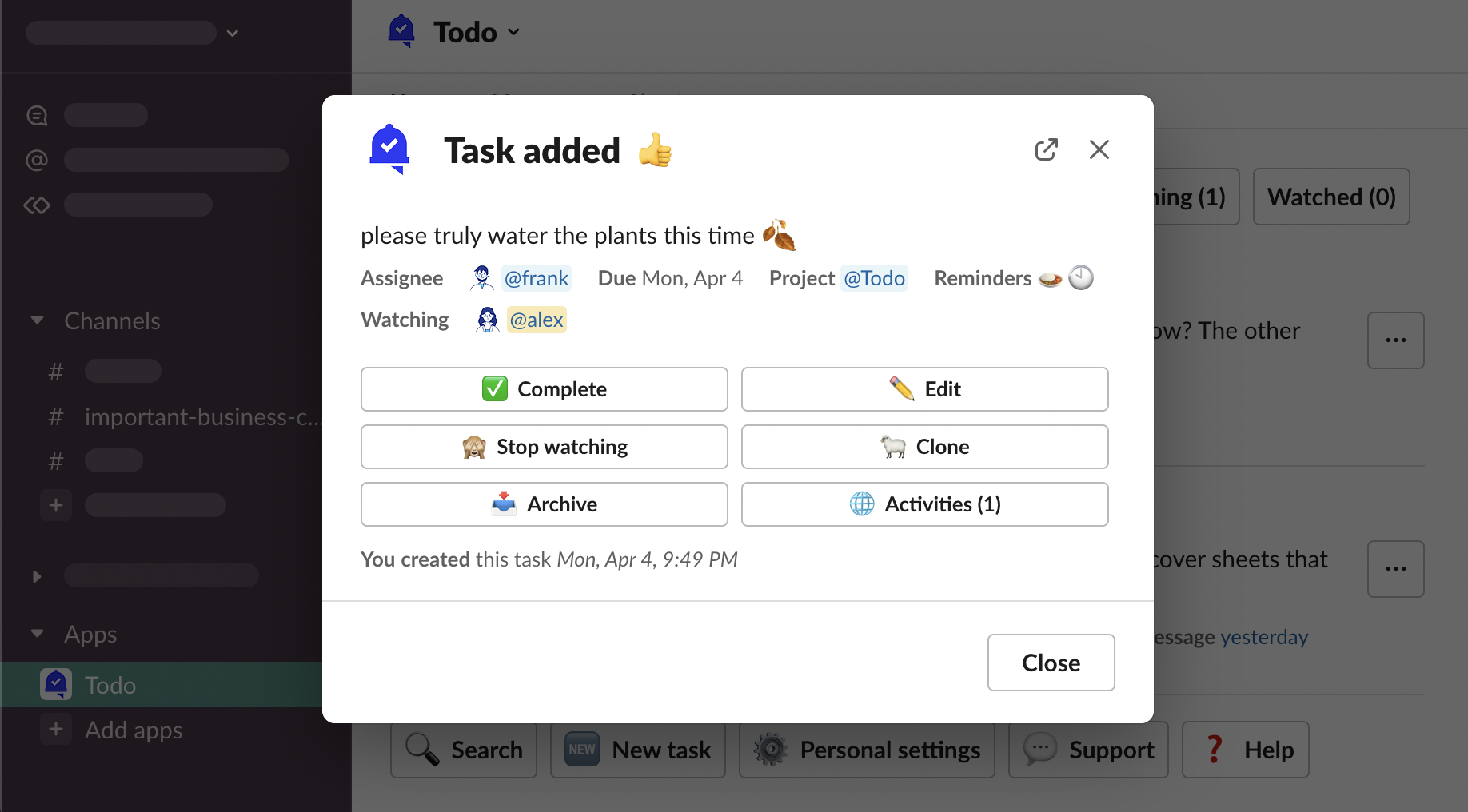
-
frank has received a notification
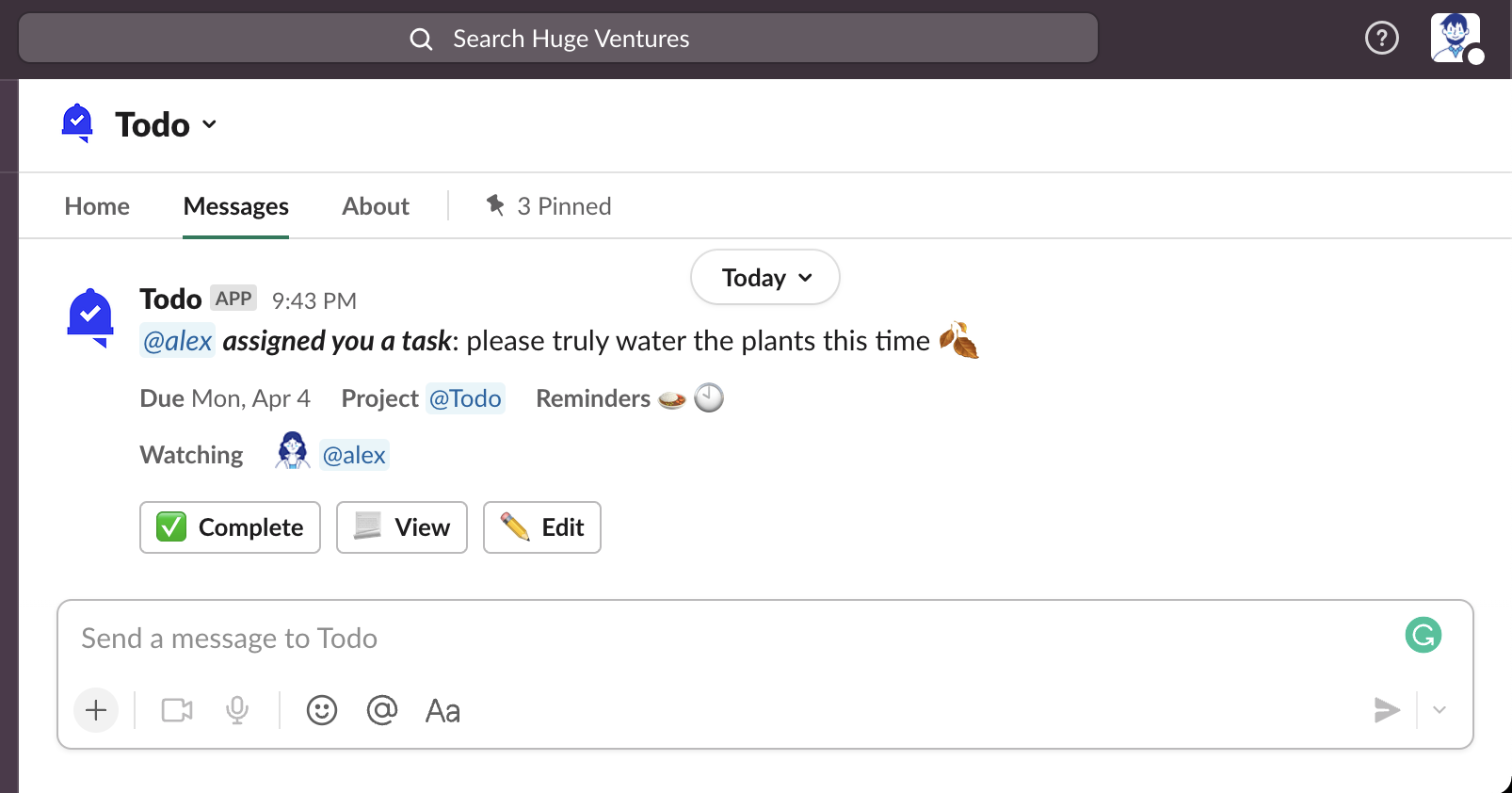
-
And you can find this task under both “Delegated (…)” and “Watching (…)” tabs.