Help Center » Todo for Slack
How to delete a task
Only archived tasks can be deleted.
-
Open the view task modal
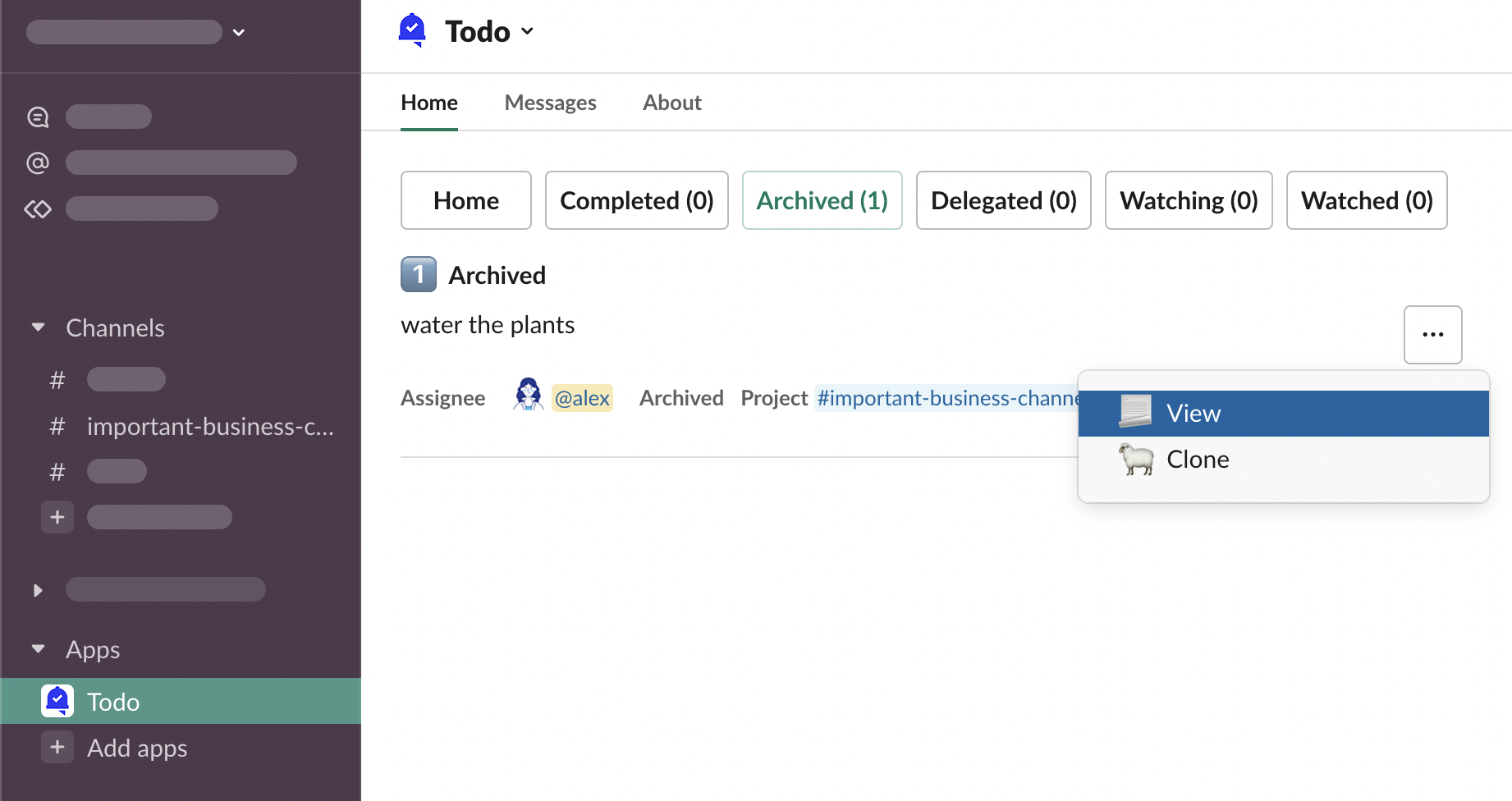
-
Click “❌ Delete”
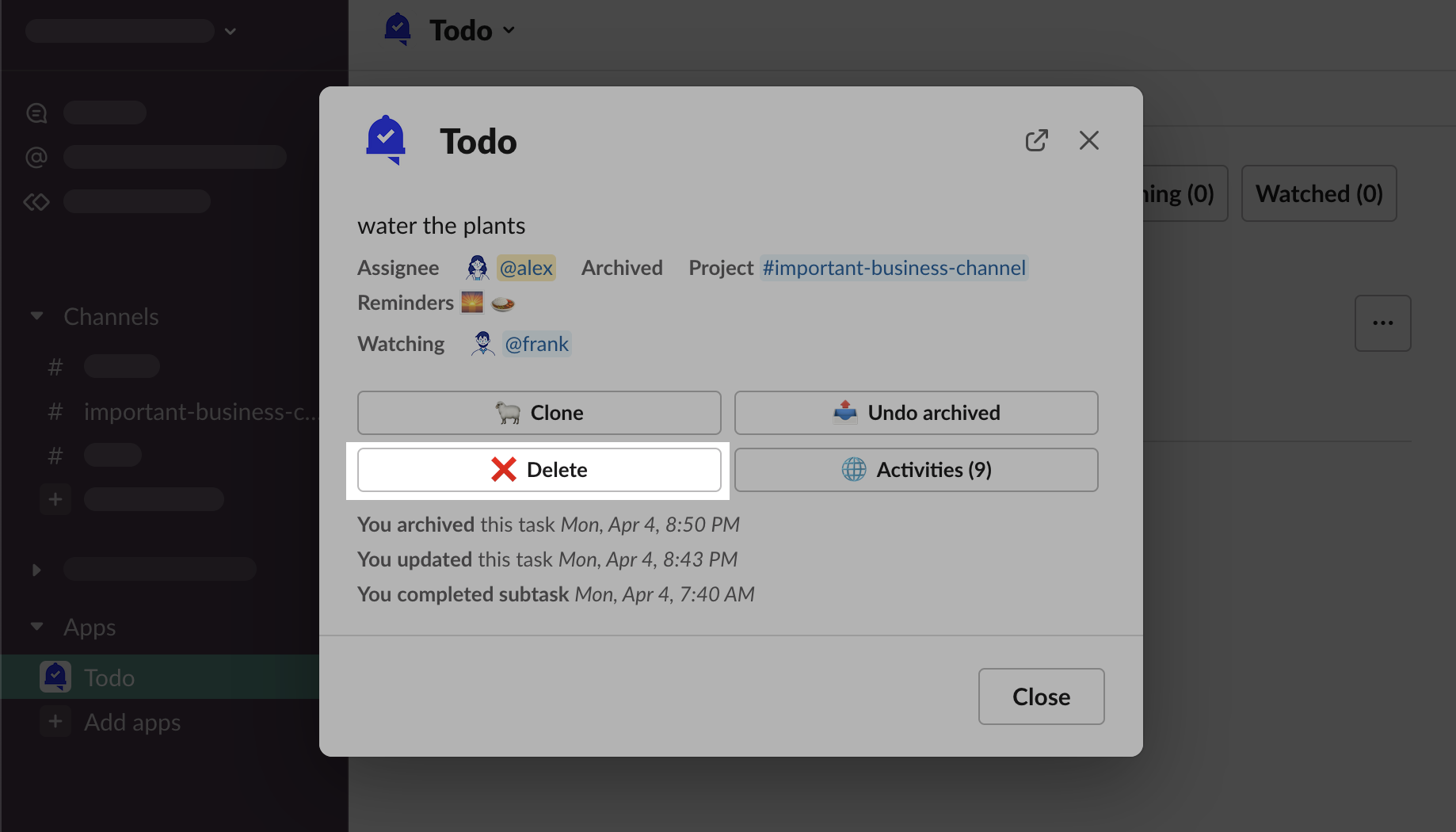
-
Confirm by clicking “Delete task”
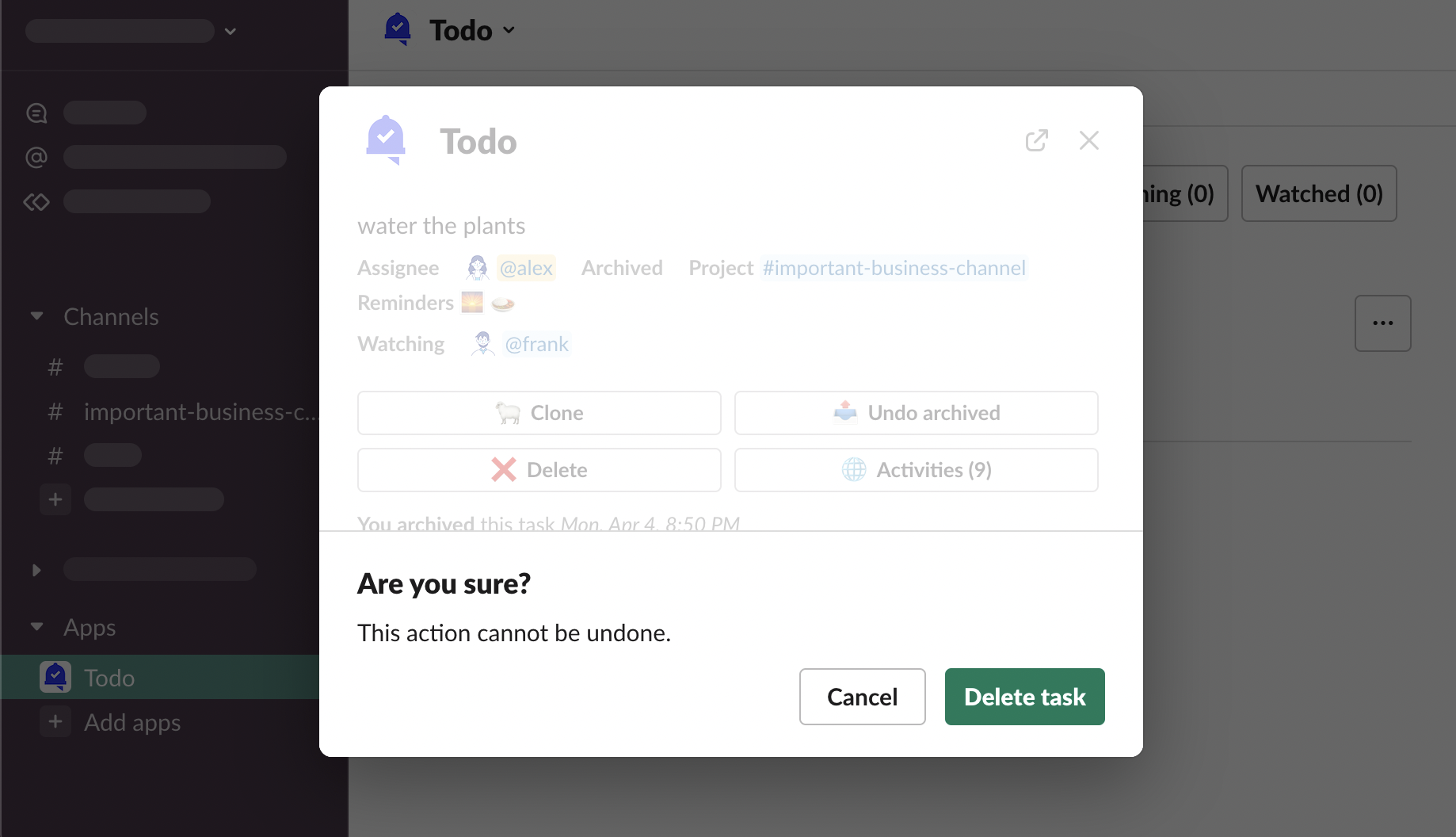
-
You will see a confirmation the task has been deleted
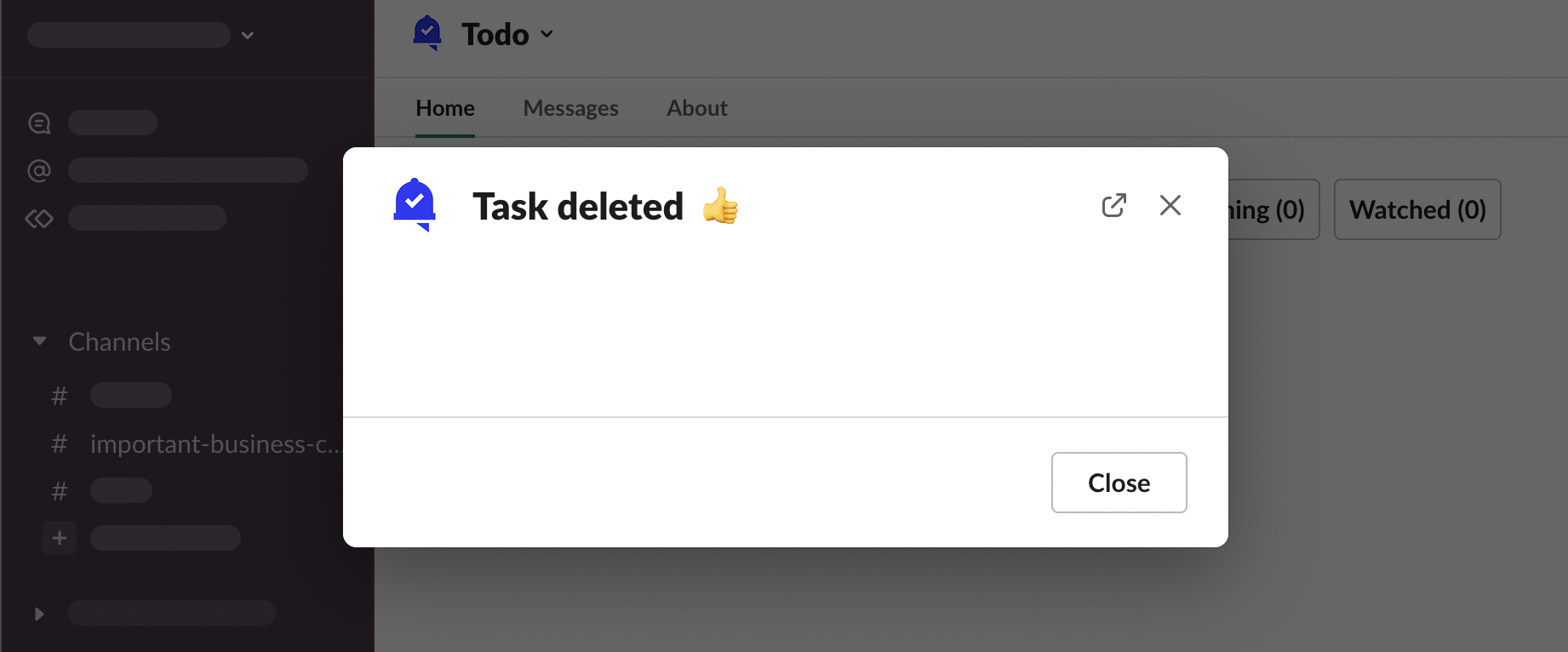
Notifications
No notifications are sent to task watchers that has has been deleted. Only a mention about it in the Primary Message Channel can be ephemerally visible.
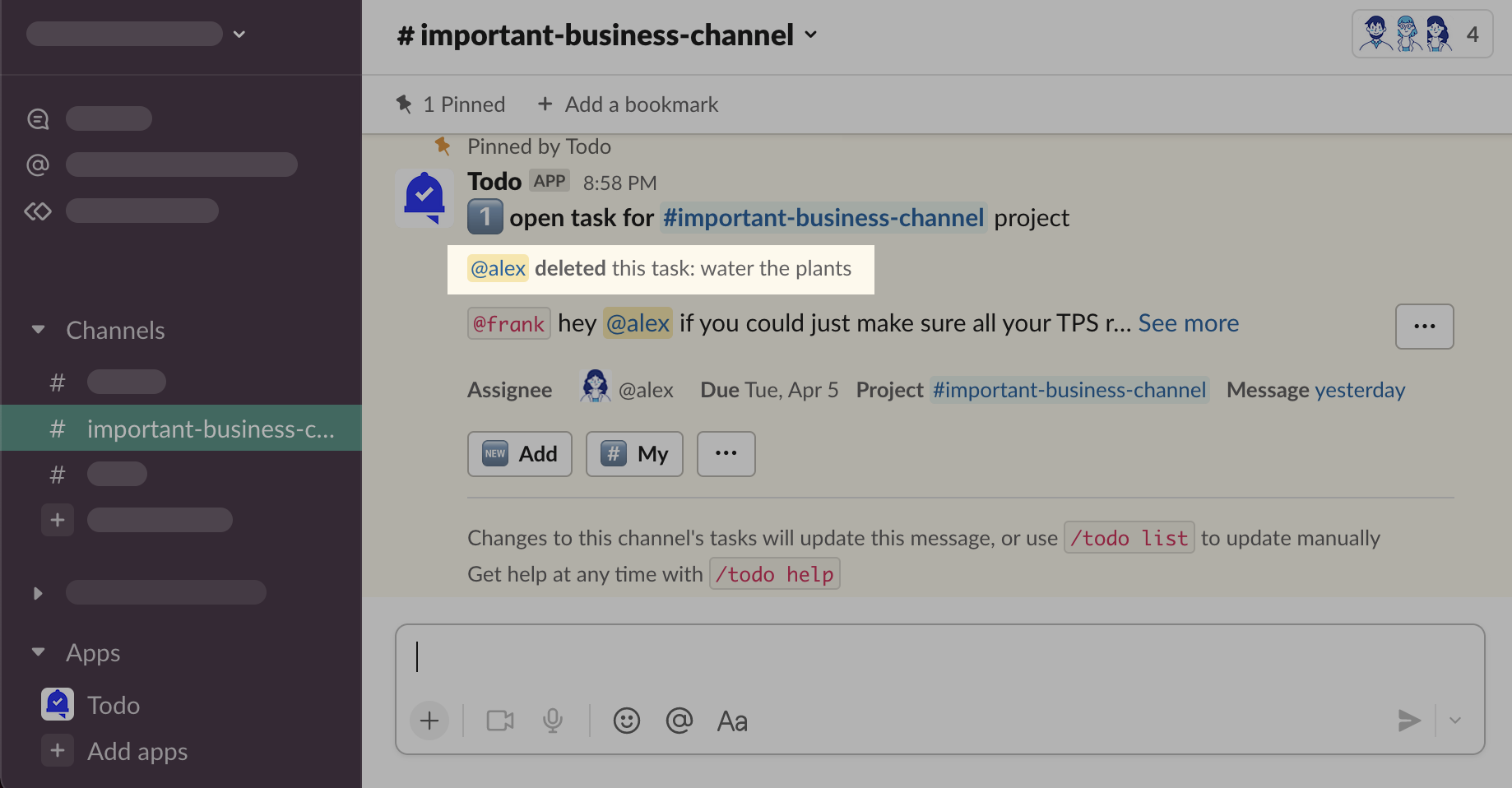
Who can delete tasks?
Only an assignee, or a task creator, can delete a task.
How to retrieve deleted tasks?
It’s impossible. Tasks are deleted from the database and it’s not possible to retrieve them.