Help Center » Expenses for Slack
How to export expenses
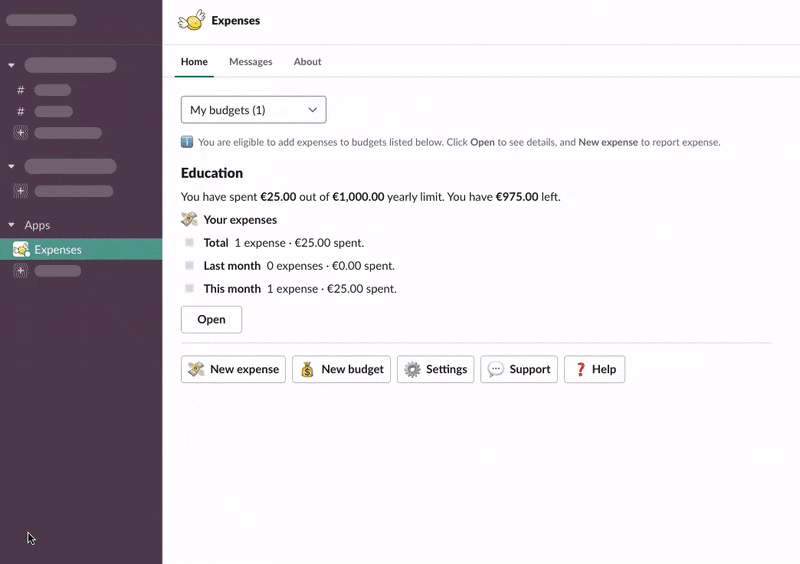
GIF showing how to import and then export Expenses
- Go to Expenses > App Home, click “Settings”
- Under 📃 CSV click “Export all expenses to CSV”
- Save the .csv file on your computer. You can now open it in any Spreadsheet app, like Excel, or Google Sheets.