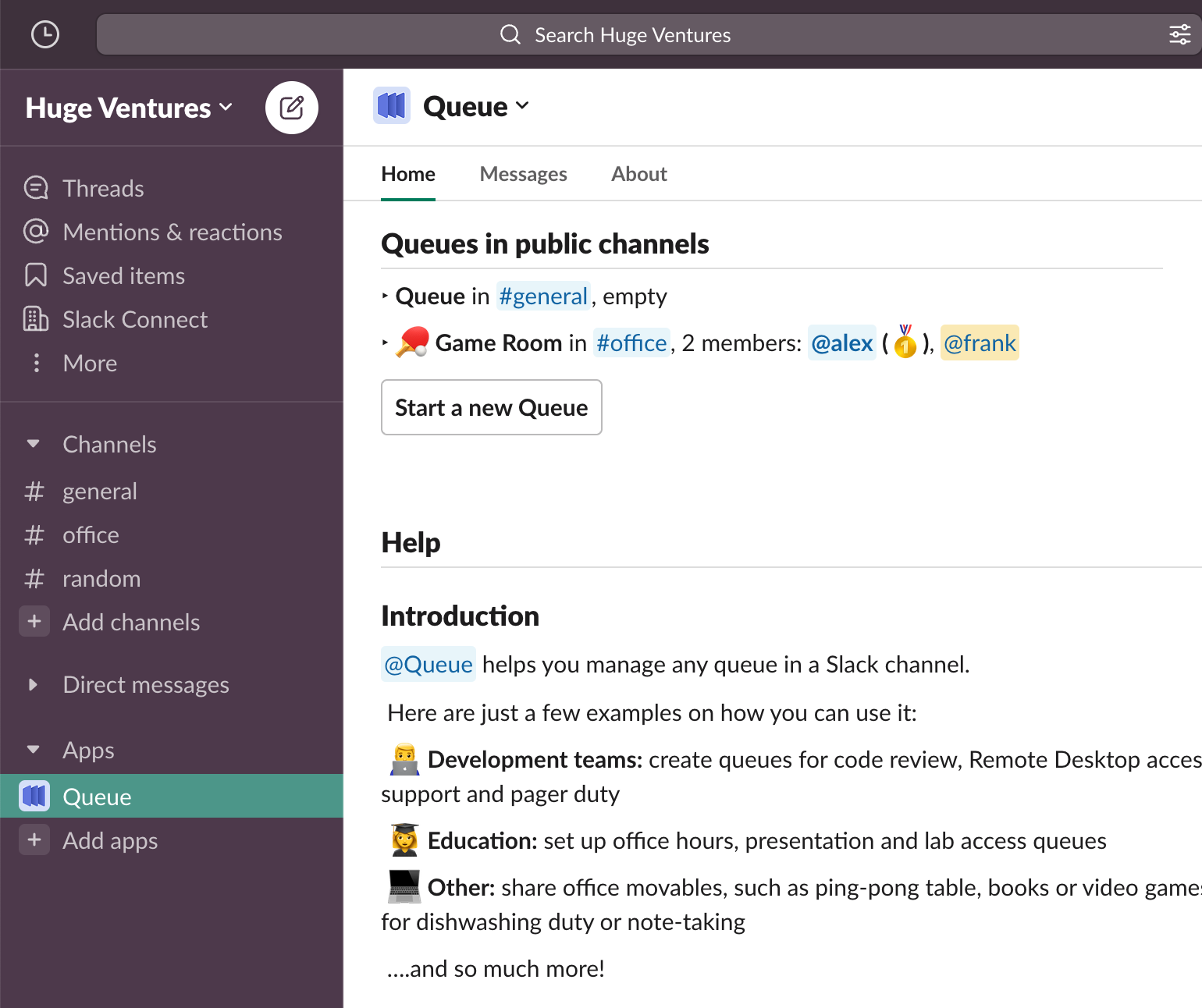Help Center » Queue for Slack
How to See All Queues in Slack Workspace
To view, all the channels with the Queue app added
-
Go to your Slack Workspace
-
On the left panel, go to the list of Apps
-
Select Queue from the list and go to the section Queues in Public Channel
-
The list includes information on channel title, number of members, and member usernames