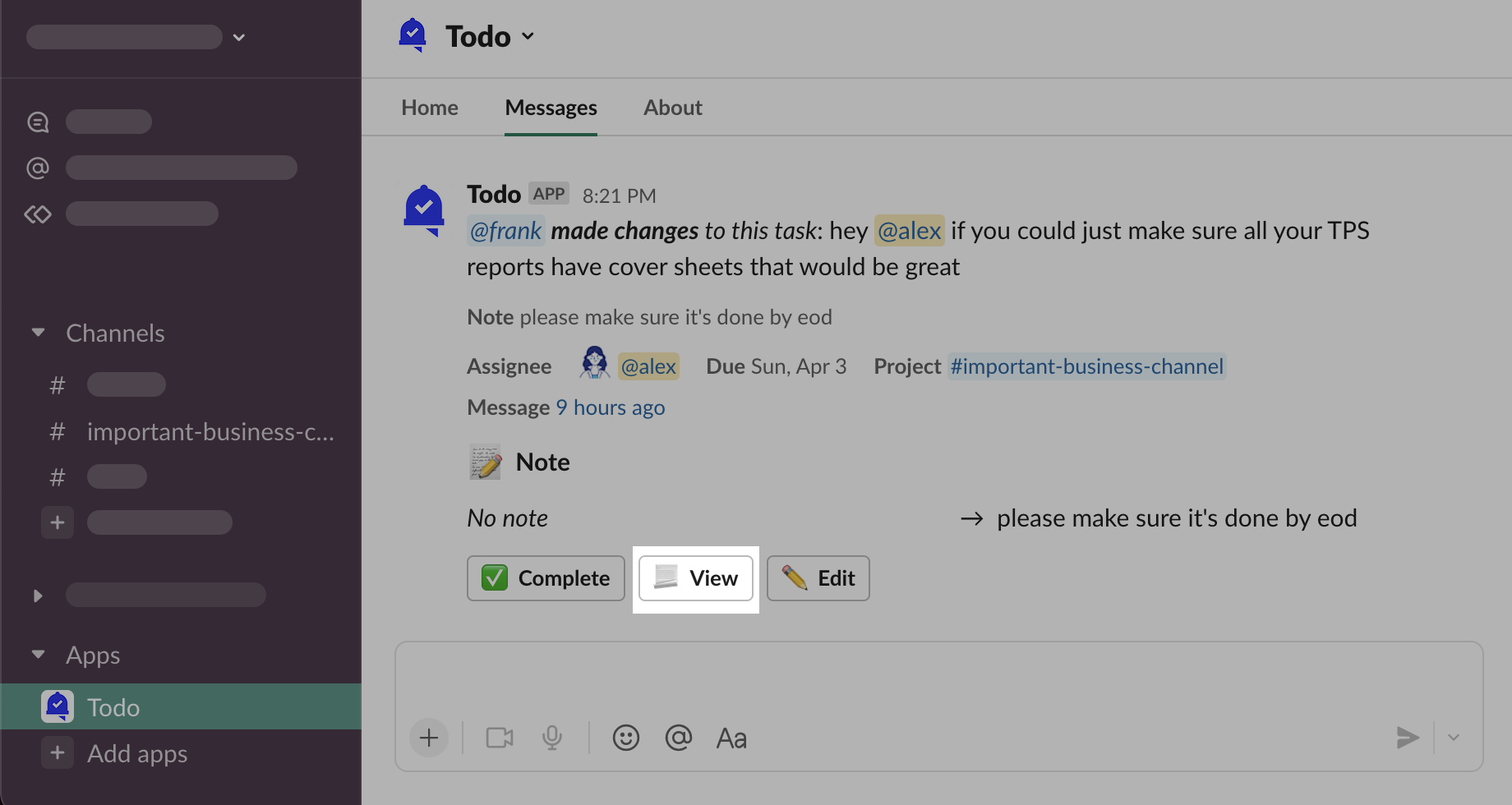Help Center » Todo for Slack
How to view task details
Not every detail about a task is visible on the tasks list in the App Home, Primary Project Message, or in the Search results. To view the task in full, you have to open it in a modal.
-
You can do this by clicking “View” button under the task
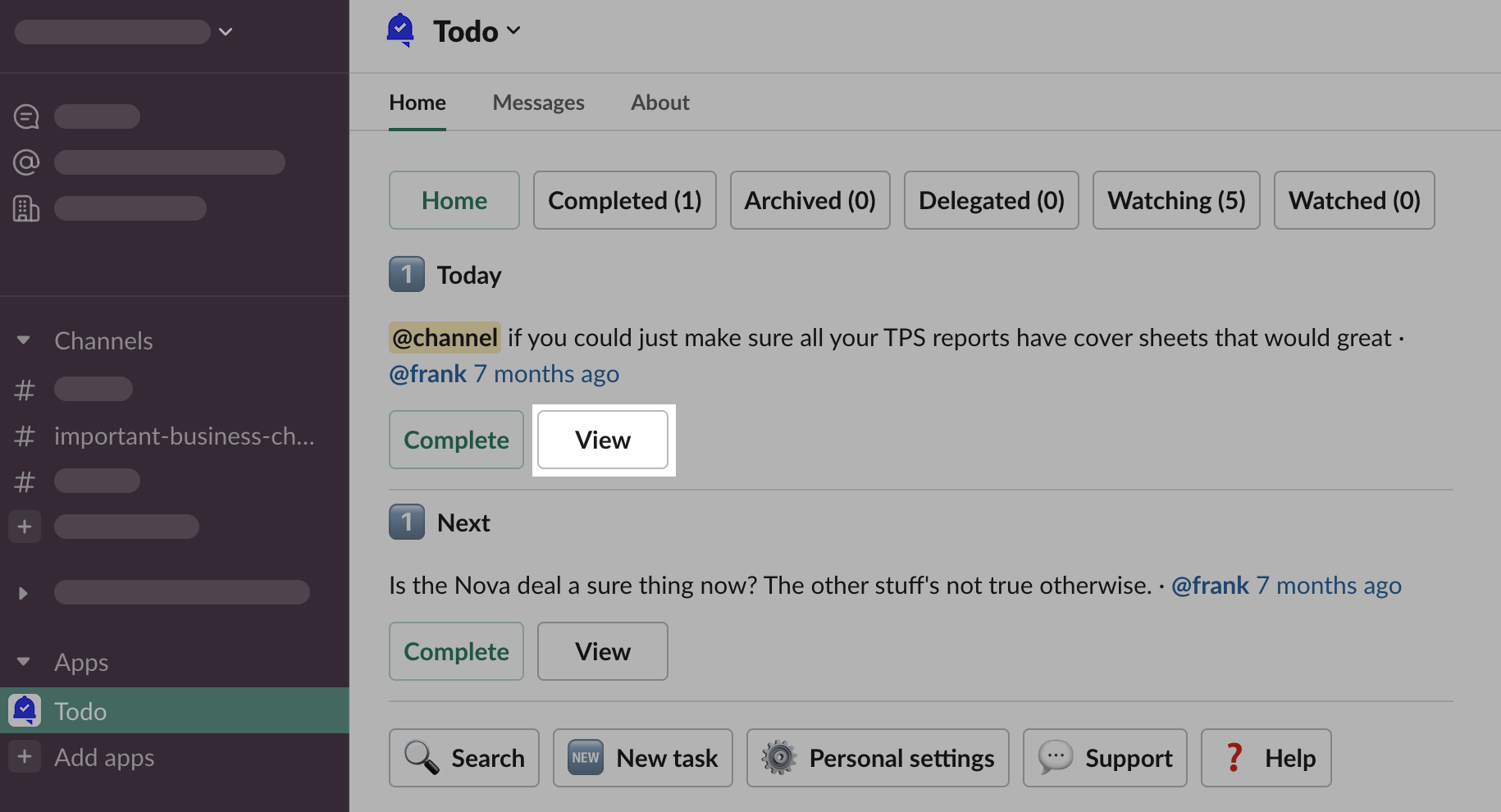
-
This will open the task details modal
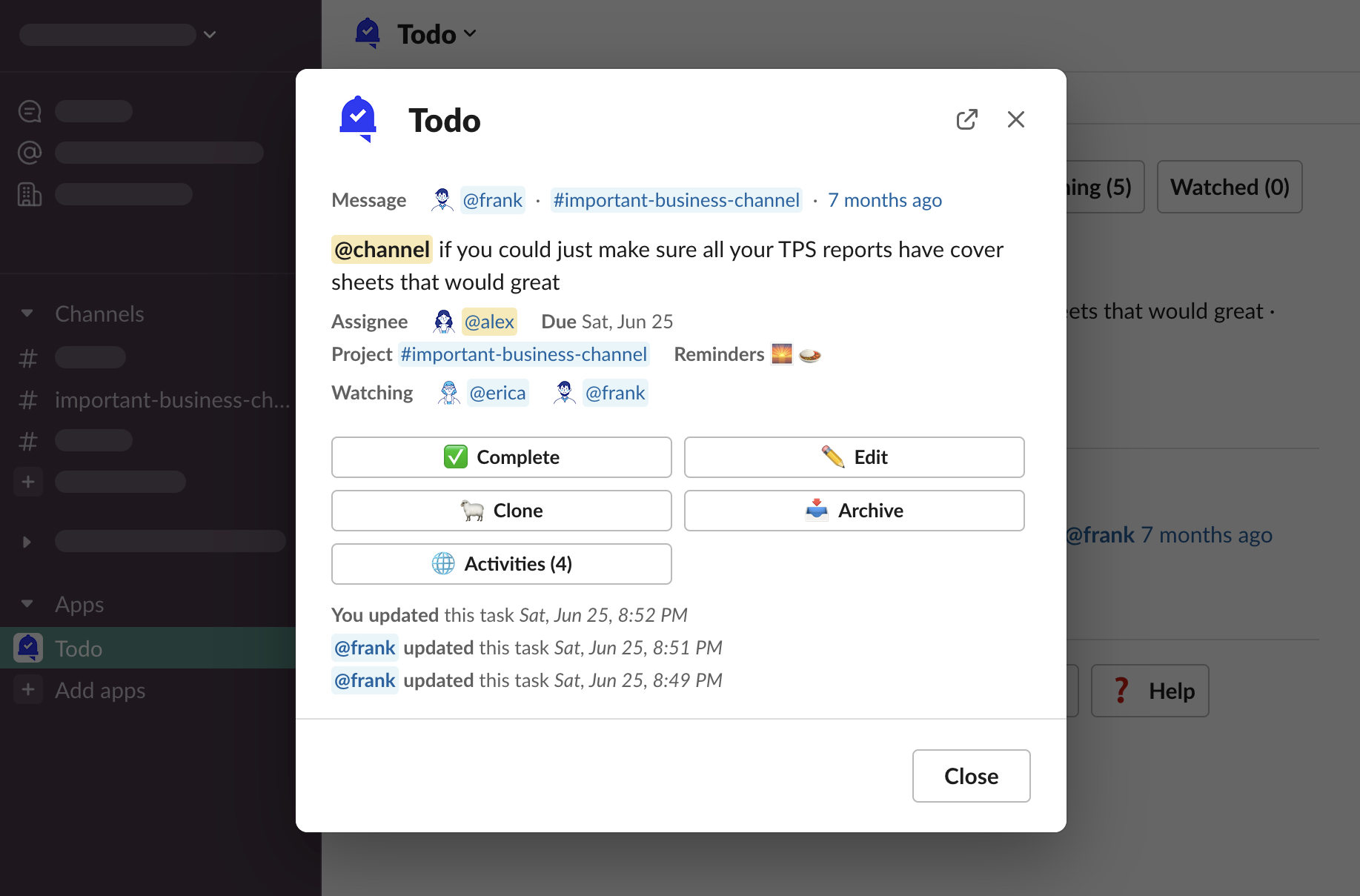
As mentioned, you can open task detail modal from other places than the App Home.
-
You can just as well do this from the Primary Project Message…
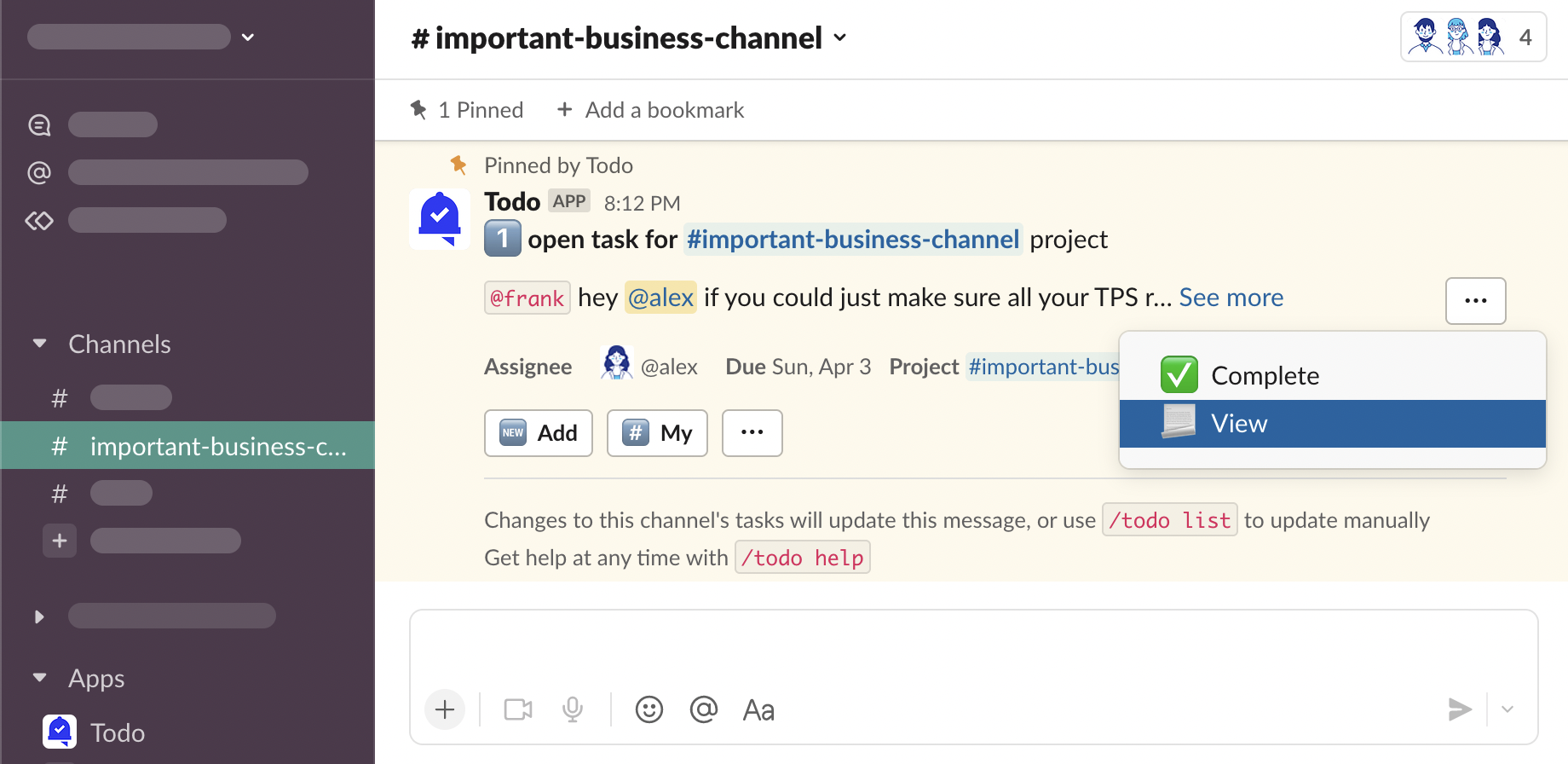
-
… Search results…
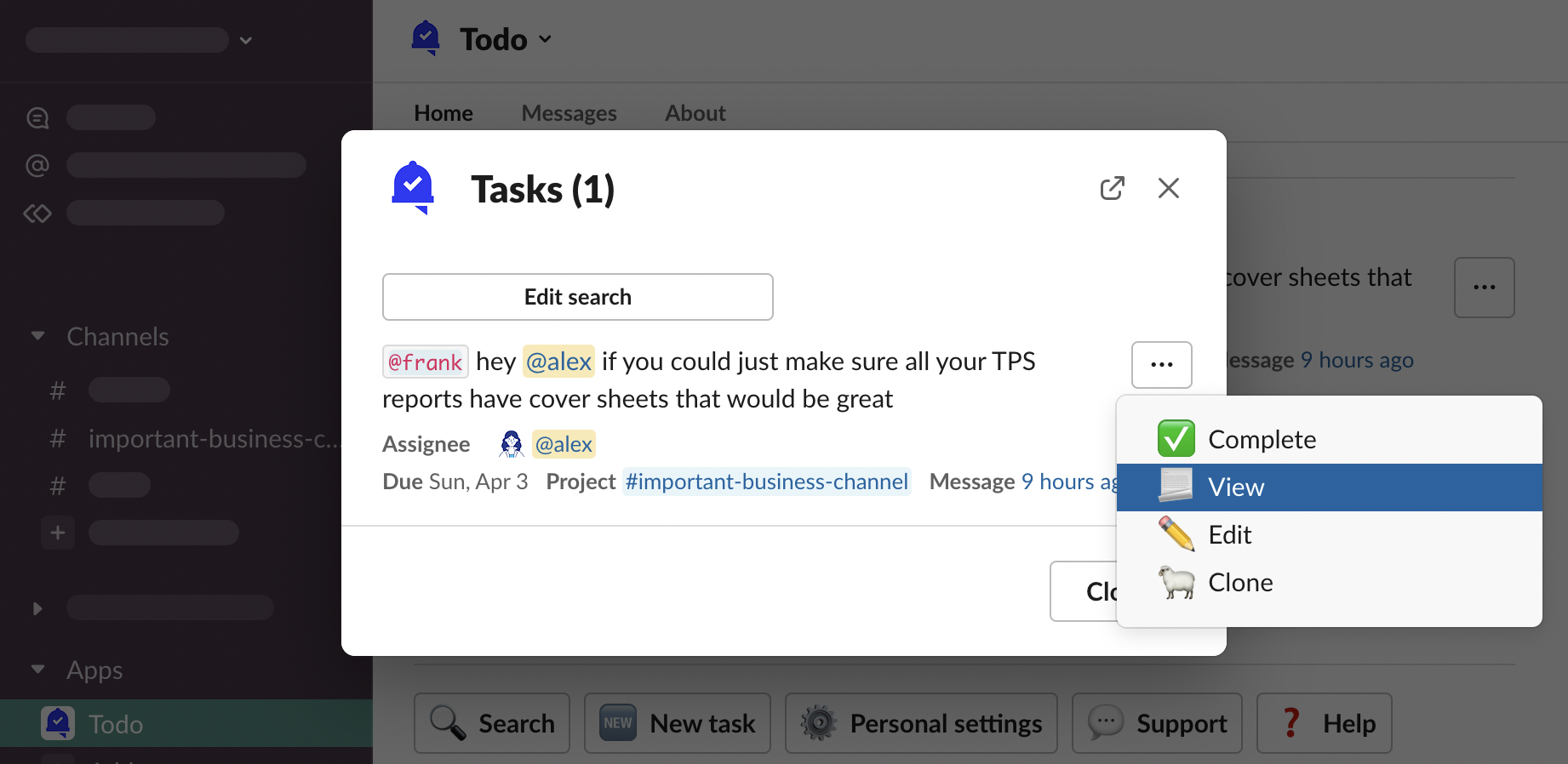
-
… reminder message…
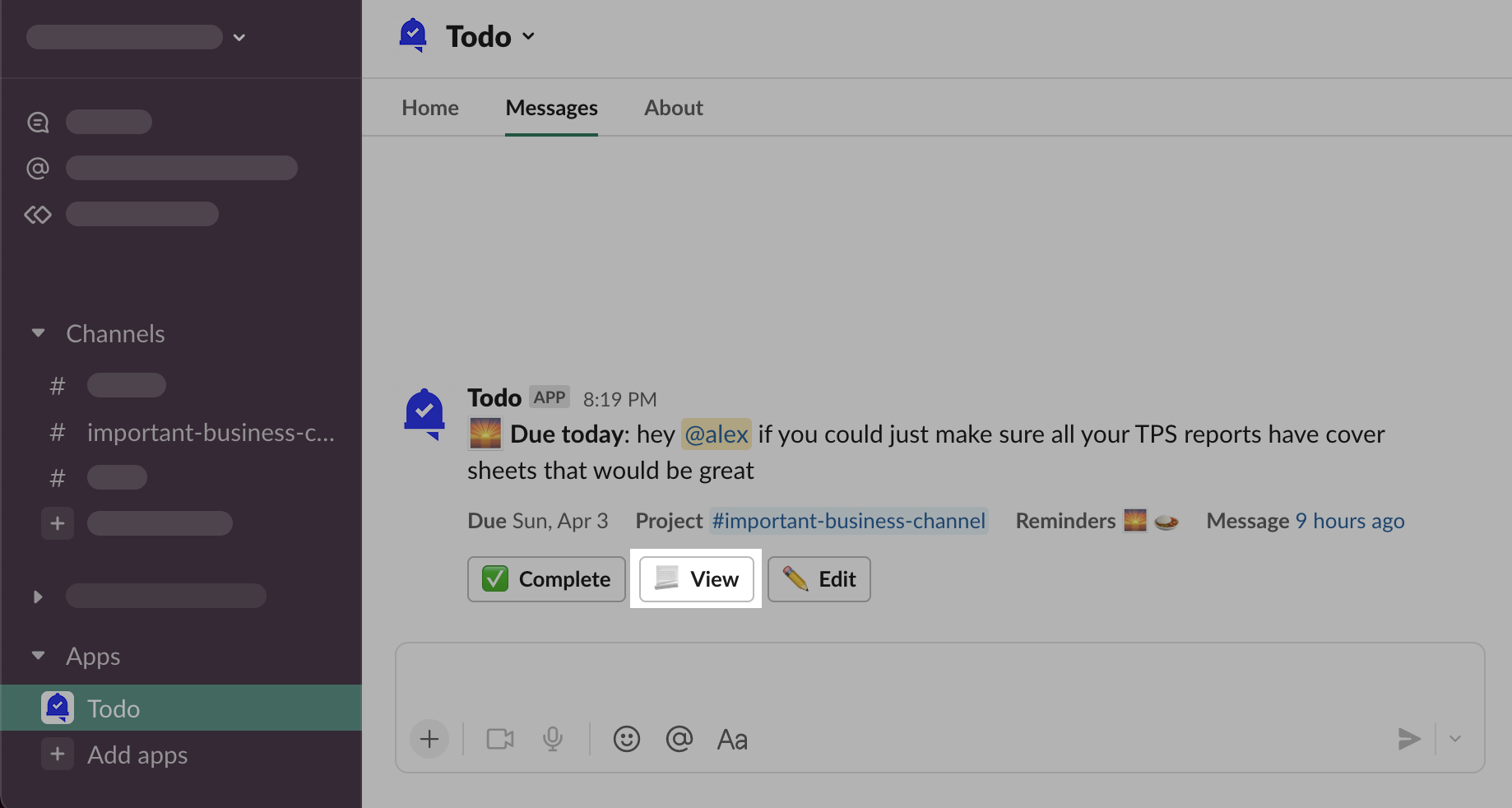
-
… or an activity notification message.