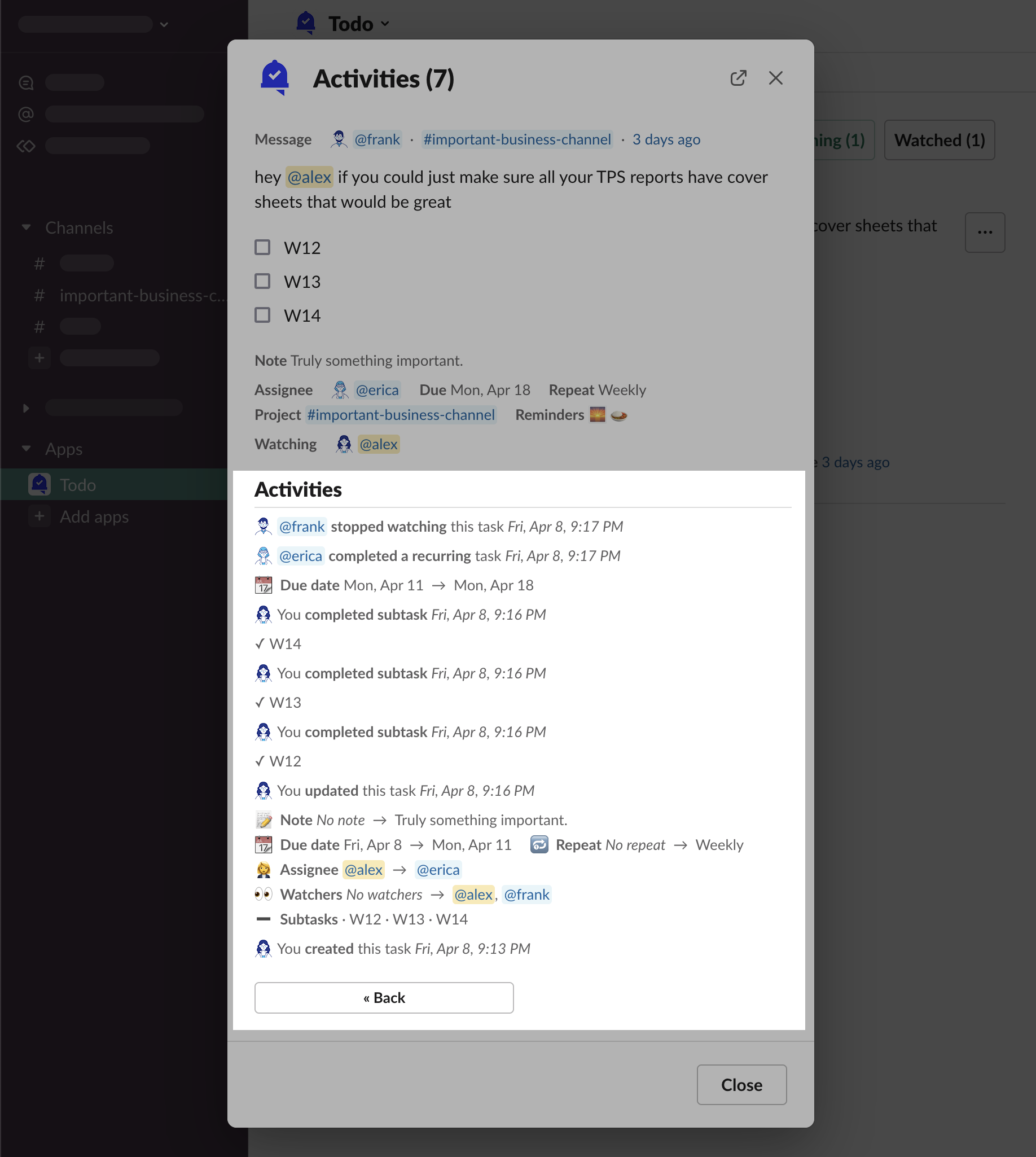Help Center » Todo for Slack
Notifications and Activities
Notifications
Todo can send DM messages with notifications to people interested in the given task’s progress and updates. Here’s some example notifications and how they can look like.
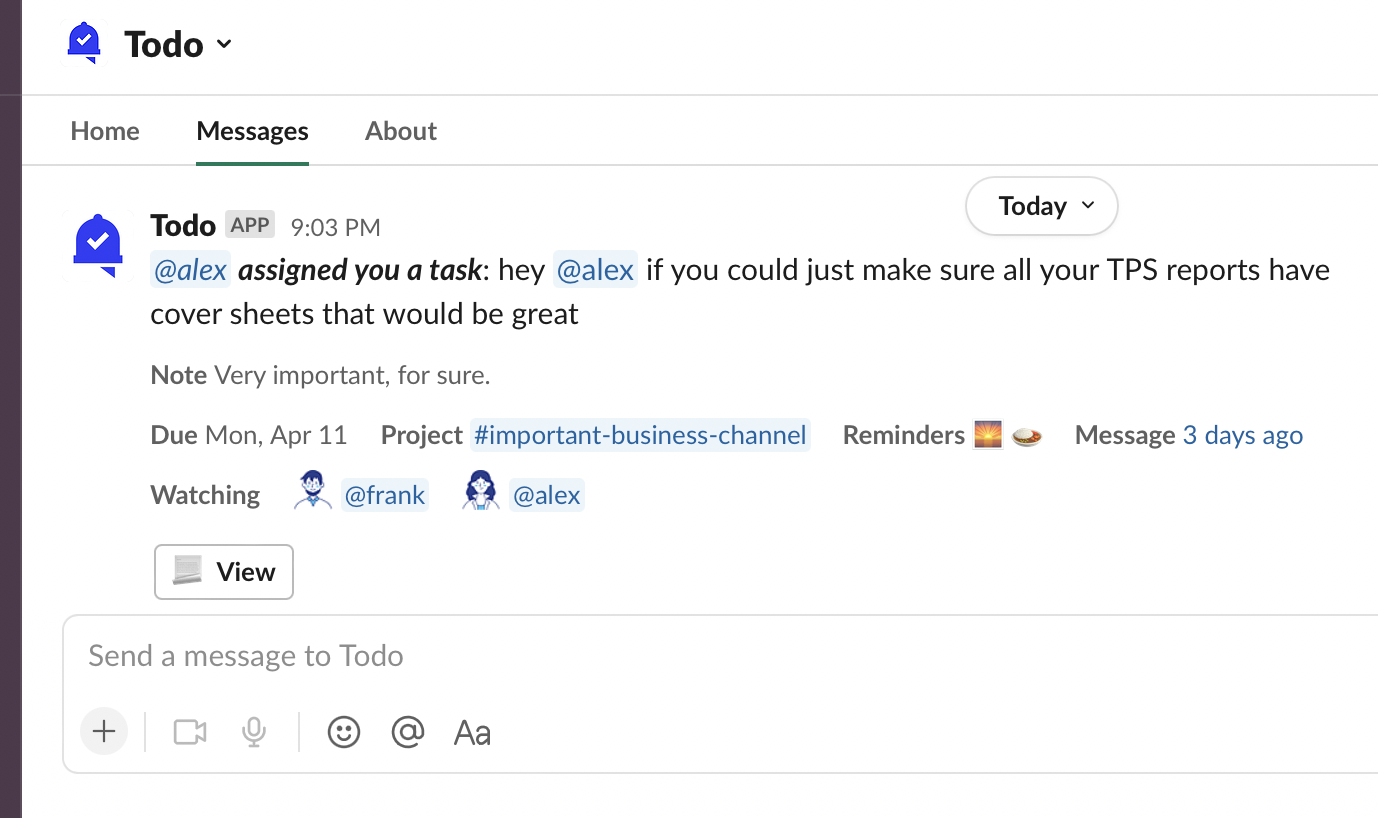
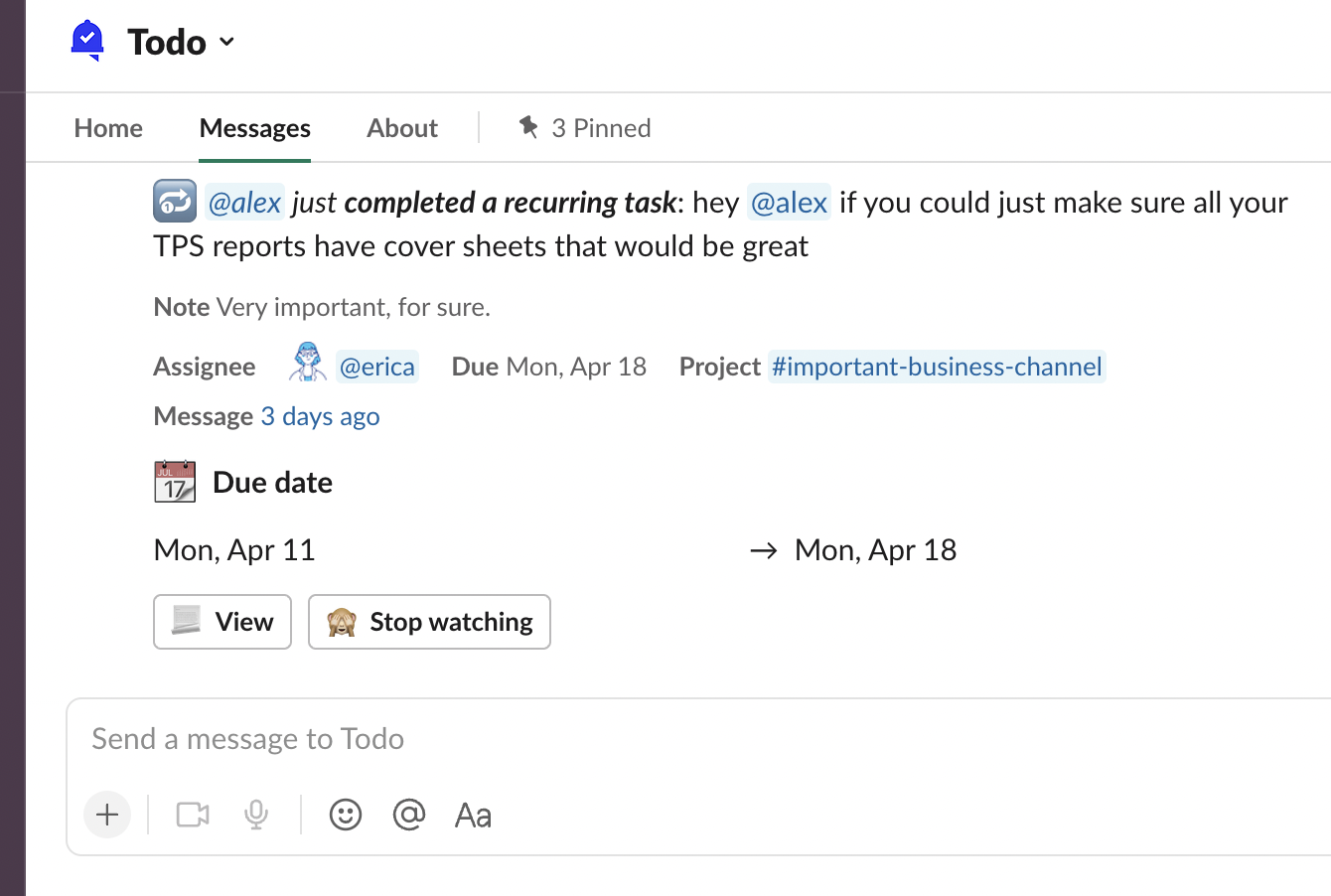
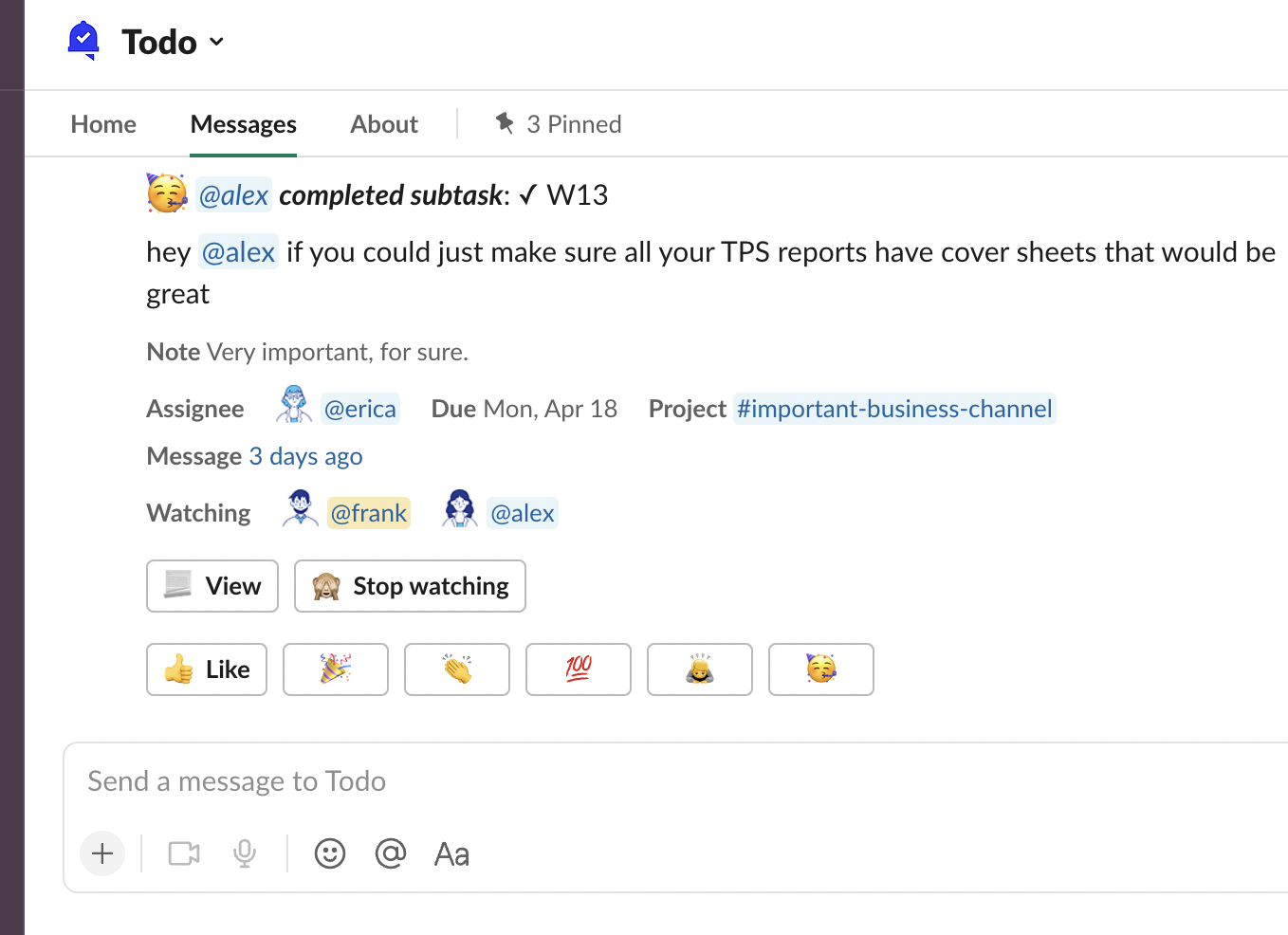
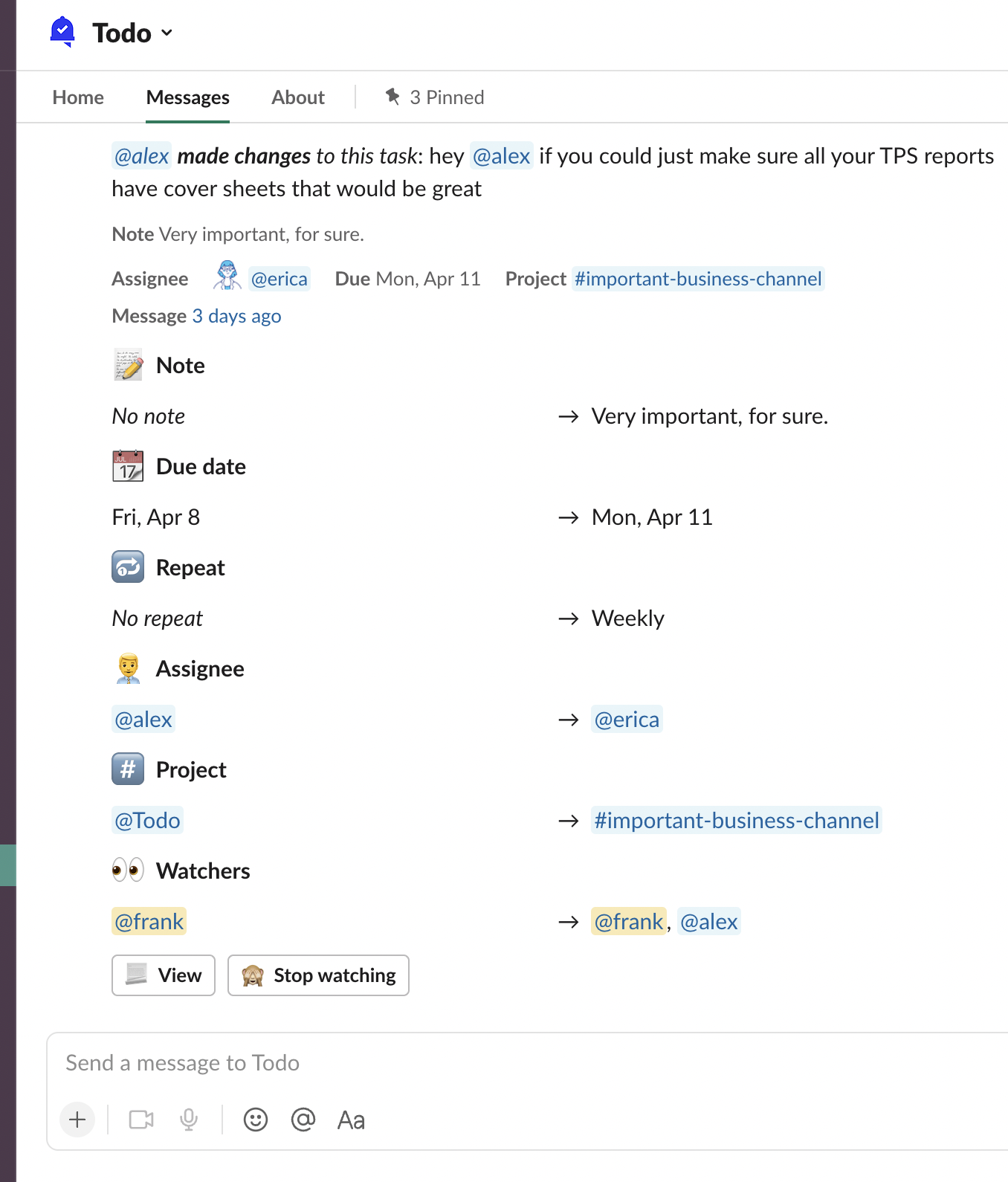
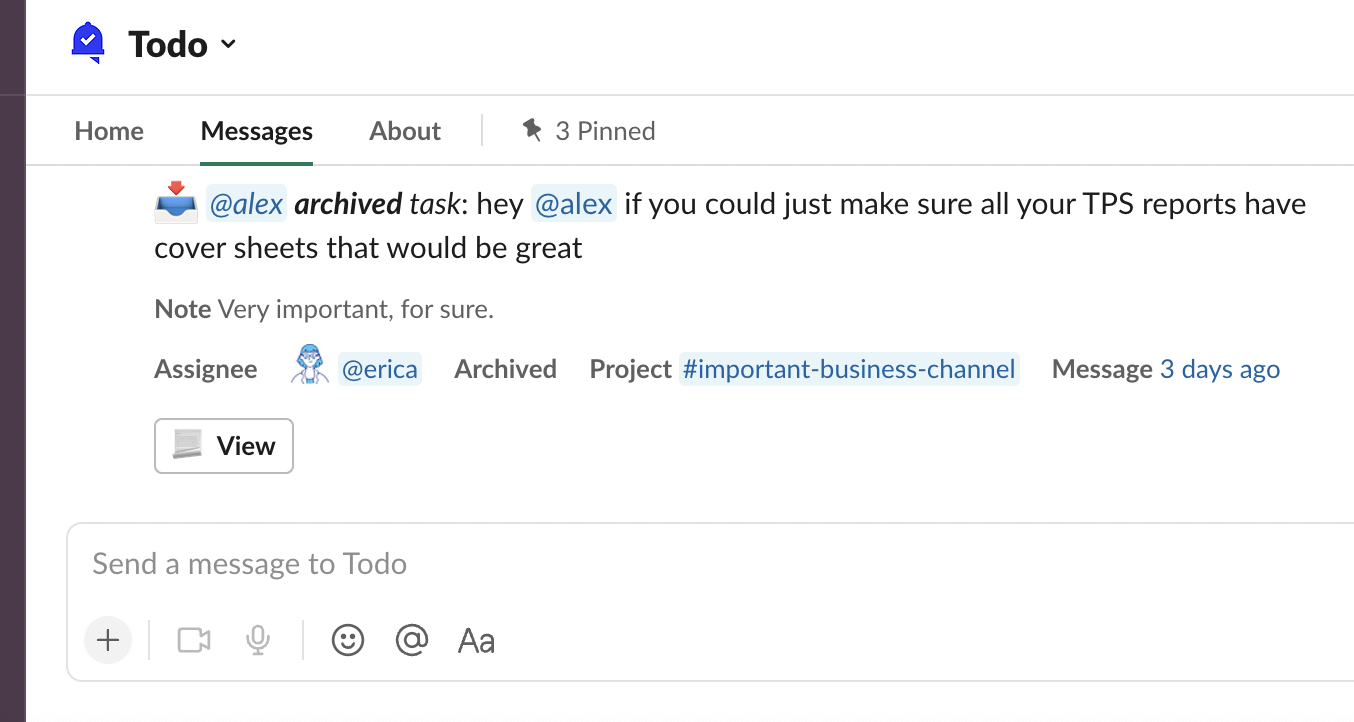
Watchers
People added to the task as watchers will receive notifications about the task’s updates.
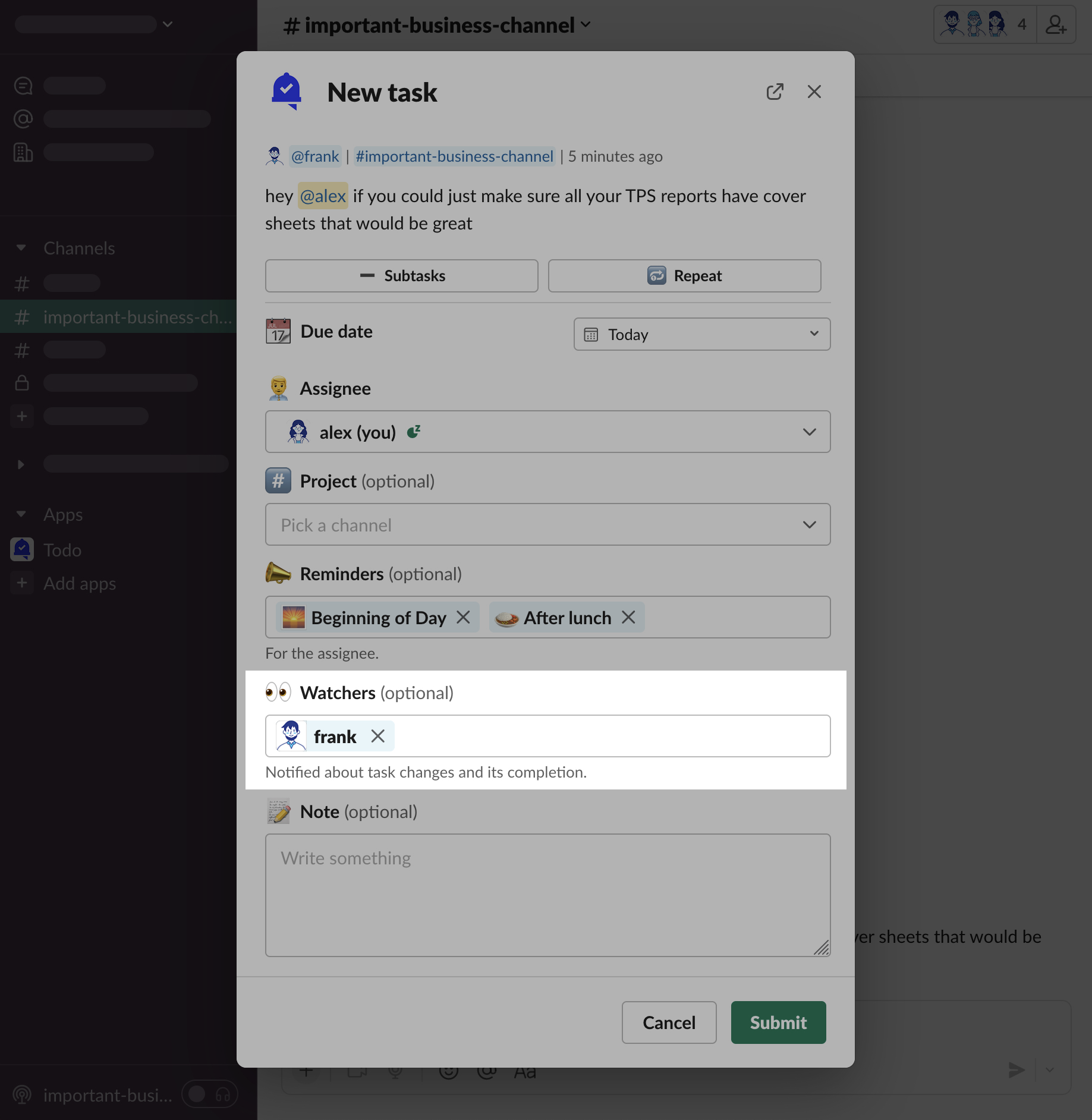
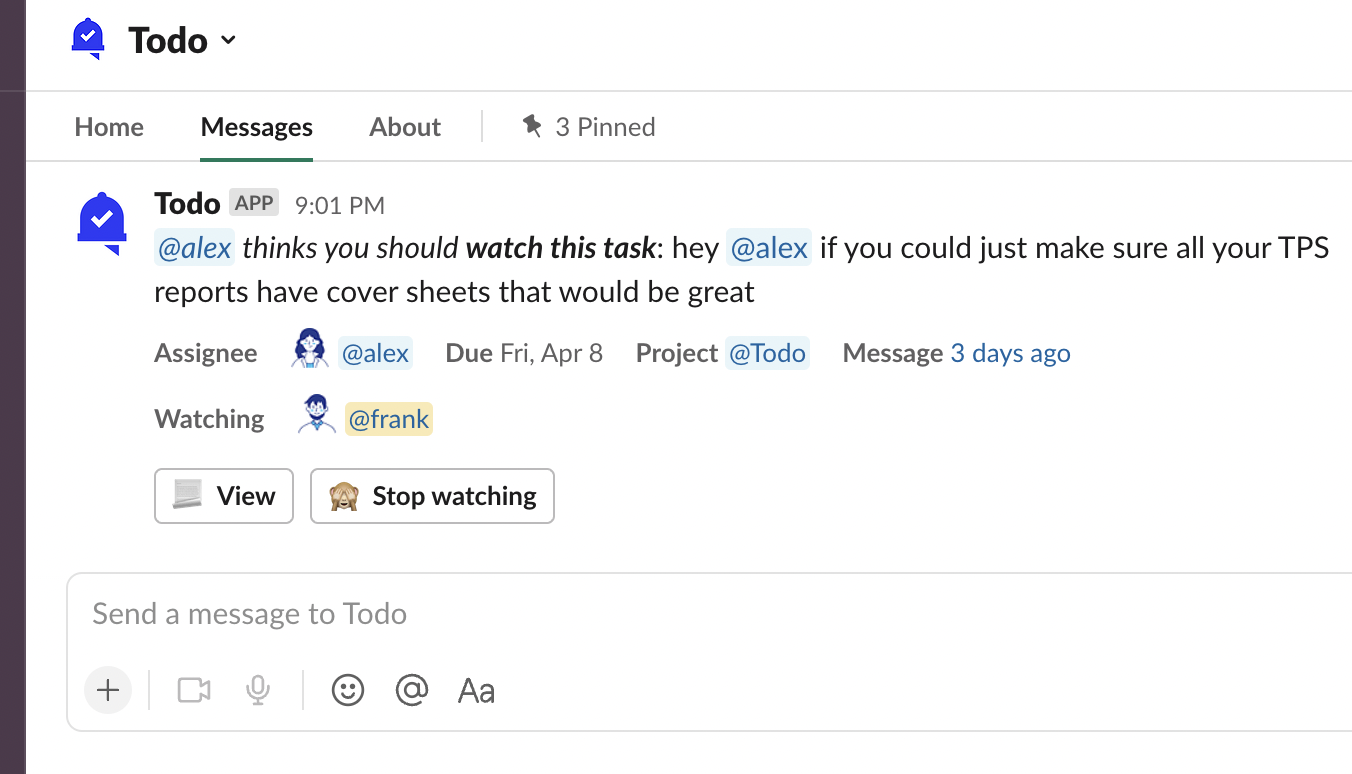
Assignee
If a task is updated by somebody else than an assignee, assignee will receive notifications about the updates.
Primary Project Message
Todo can send notifications to the channel about tasks that have this channel as a project.

This message will be updated whenever a task assigned to this project is updated.
Primary Project Message is pinned to the channel and can be found among other pinned messages on the channel


See: Projects
Private channels
In order for Todo to send notifications about tasks in the private channels, you must first explicitly invite Todo to this channel
-
Send
/invite @Todoslash command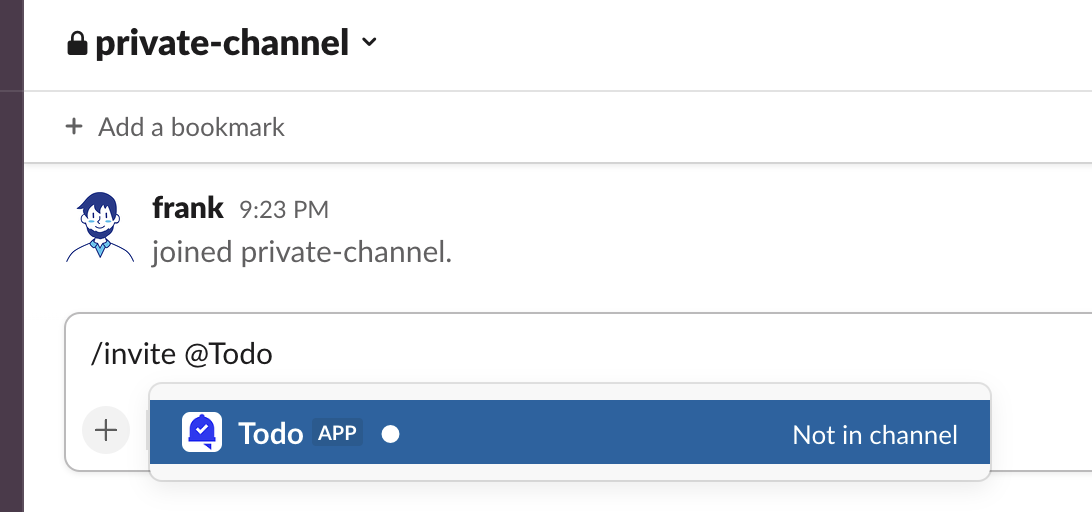
Activities
All the task changes are saved as activities that can be viewed at any point in the future.
-
“View” a task
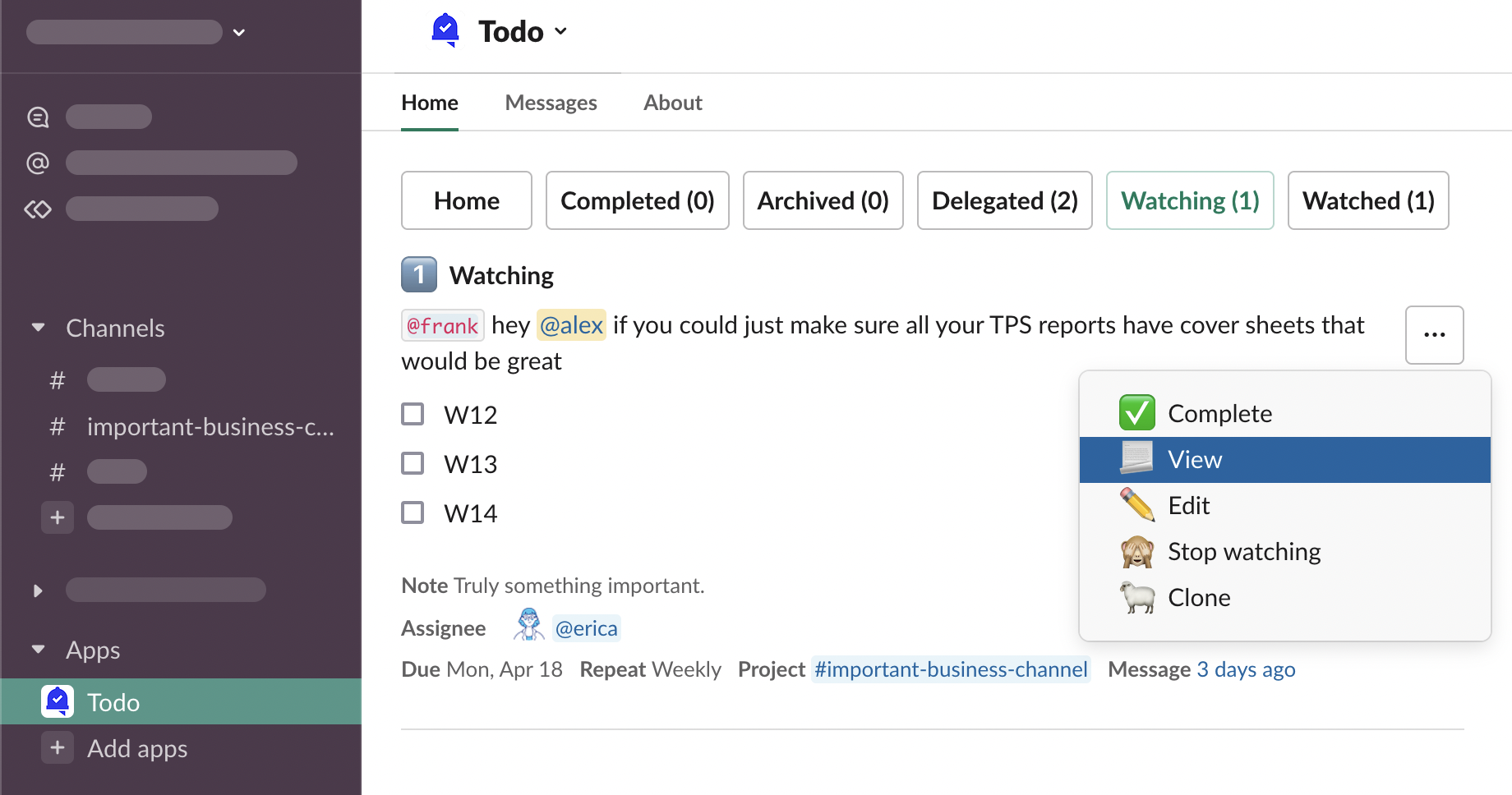
-
Three of the most recent activities are visible in the simplified form on the bottom
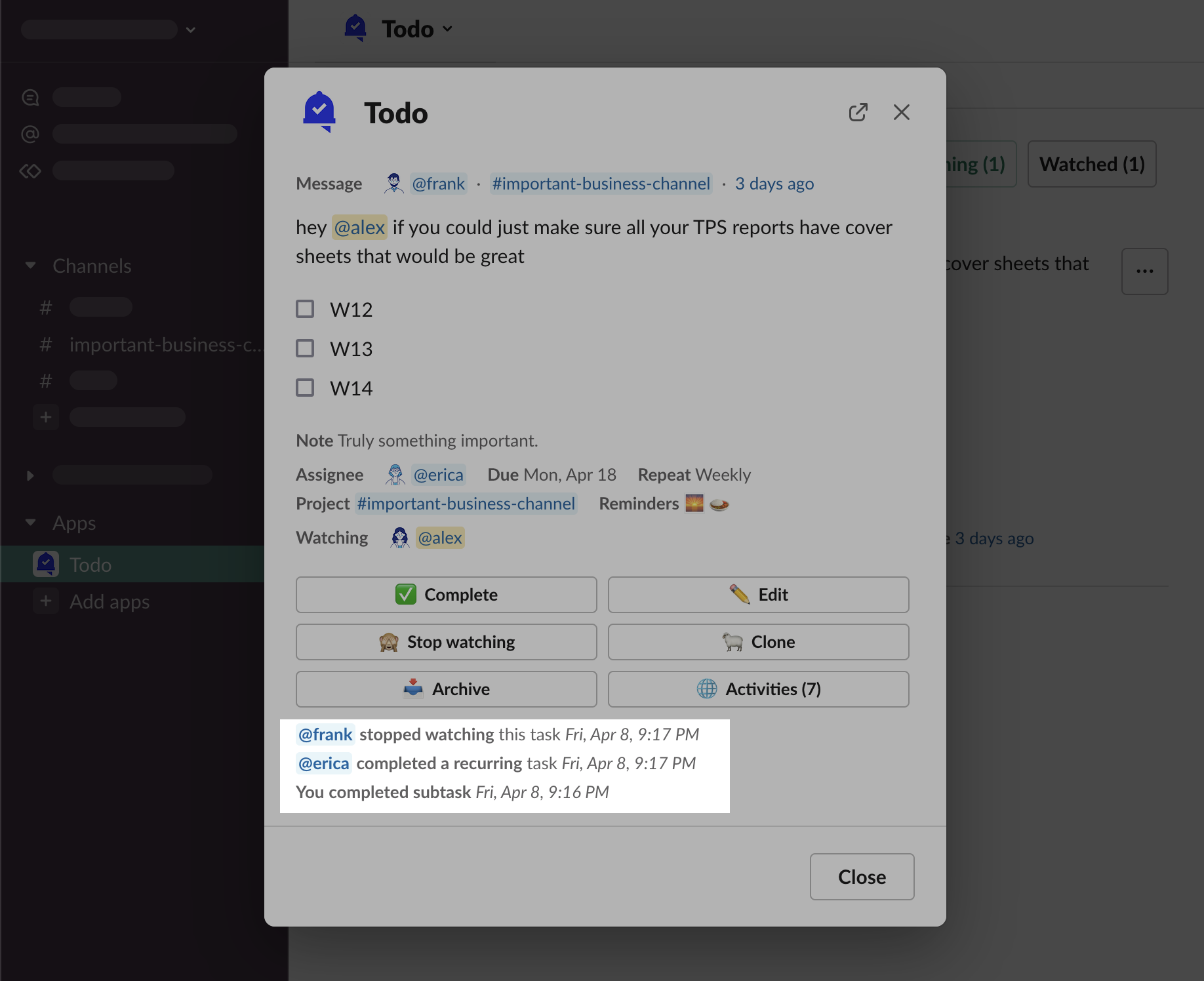
-
Click “Activities (…)”
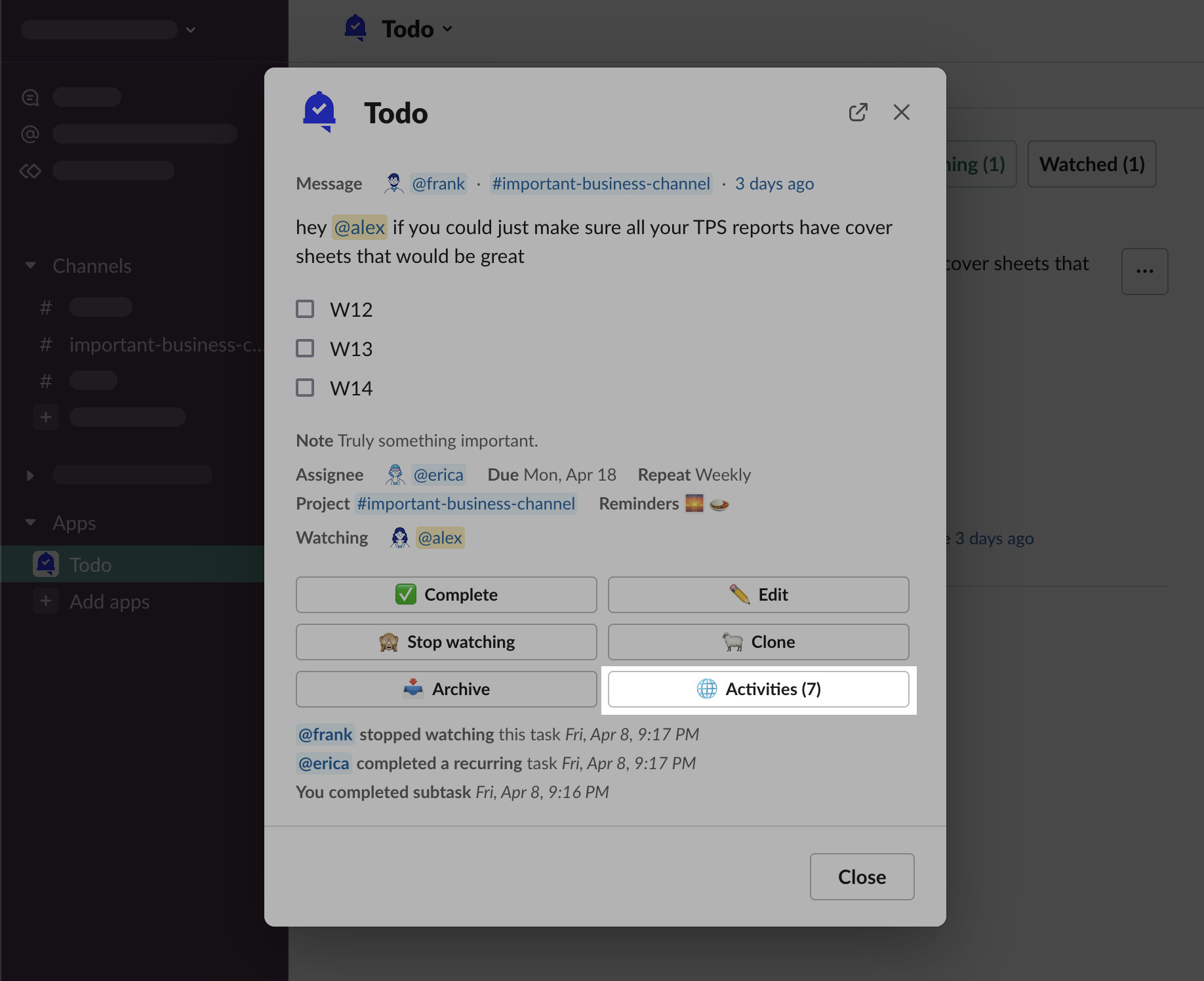
-
You can see a much more detailed view of the changes. Newest activities are on top.