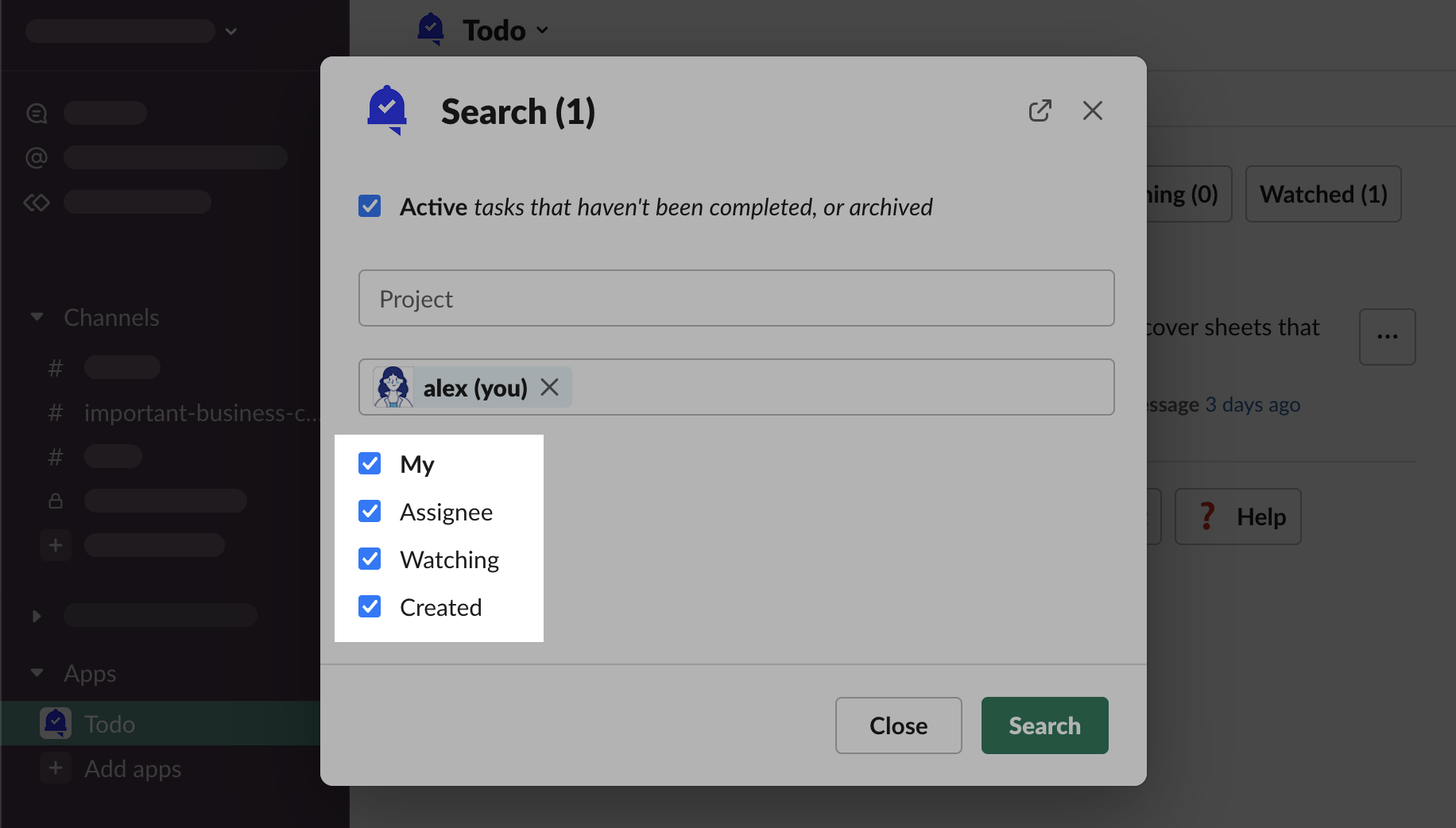Help Center » Todo for Slack
Search
Link your account
Todo is very careful not to show anybody tasks they don’t have access to. If you’re trying to do a broad search, without specifying a project, or find your tasks, you have to link your account. Thanks to this Todo will receive a list of channels you have access to and only show these tasks.
-
Open App Home, click “🔍 Search”
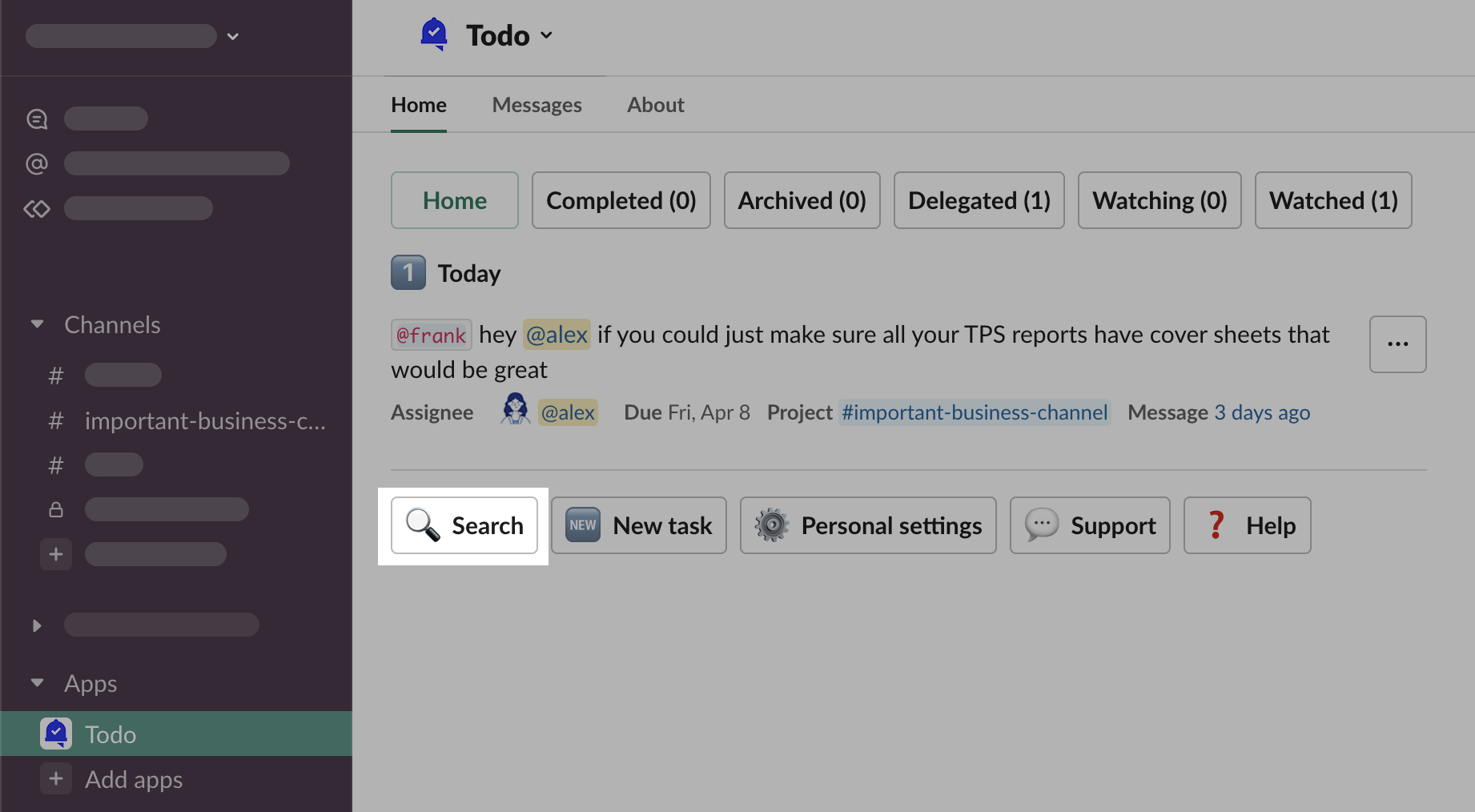
-
Click “Search”
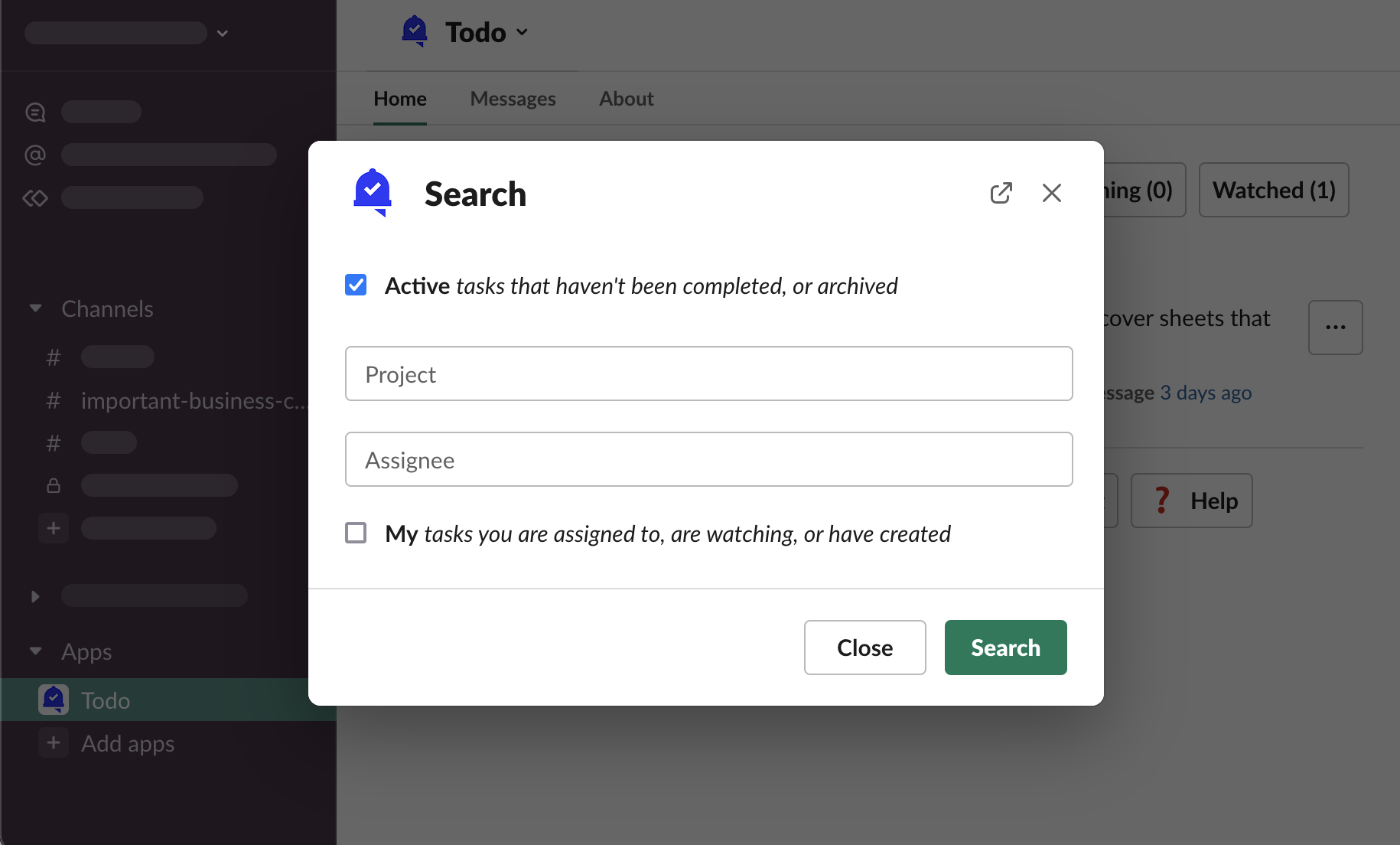
-
“🔗 Link your Slack account”
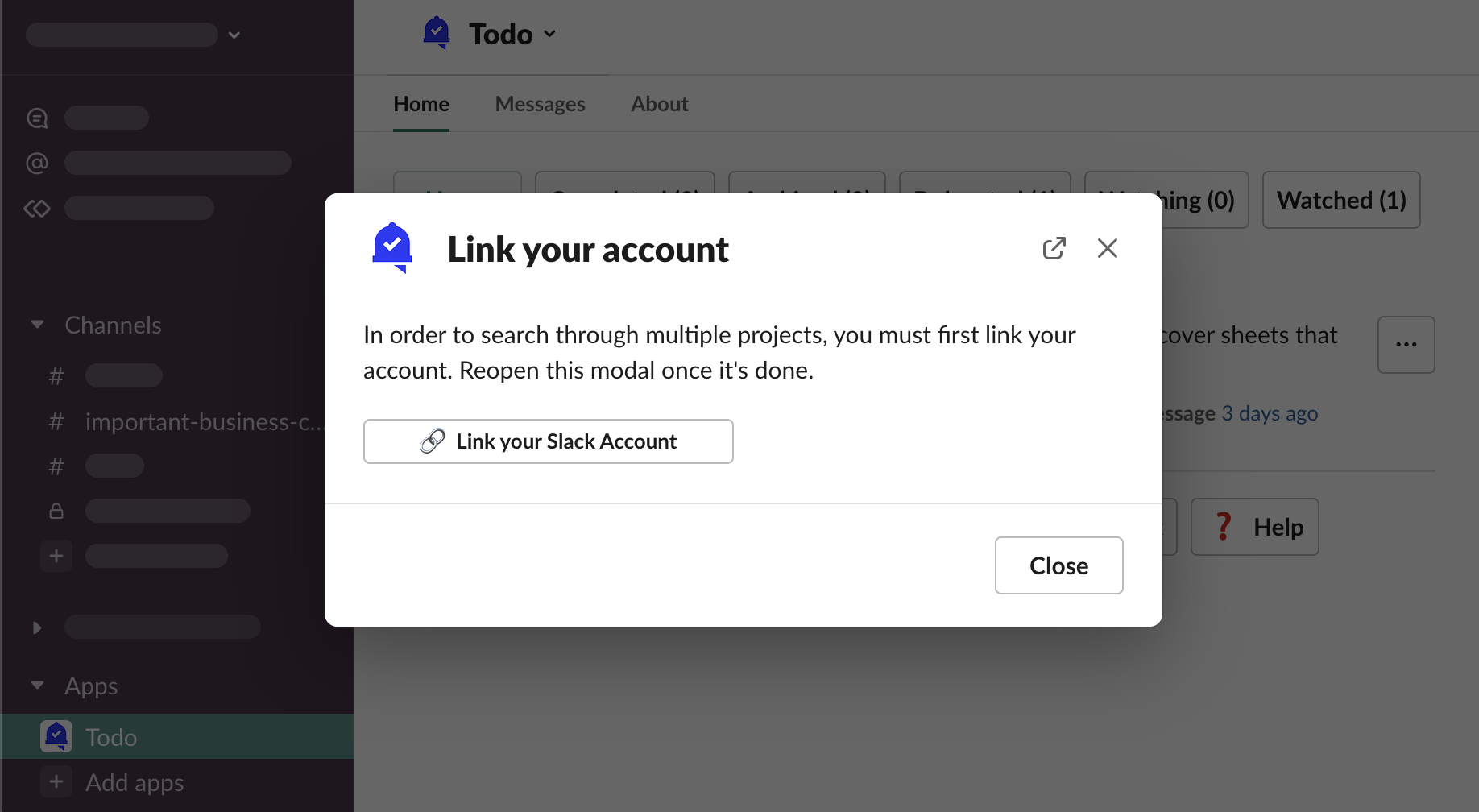
-
“Allow”
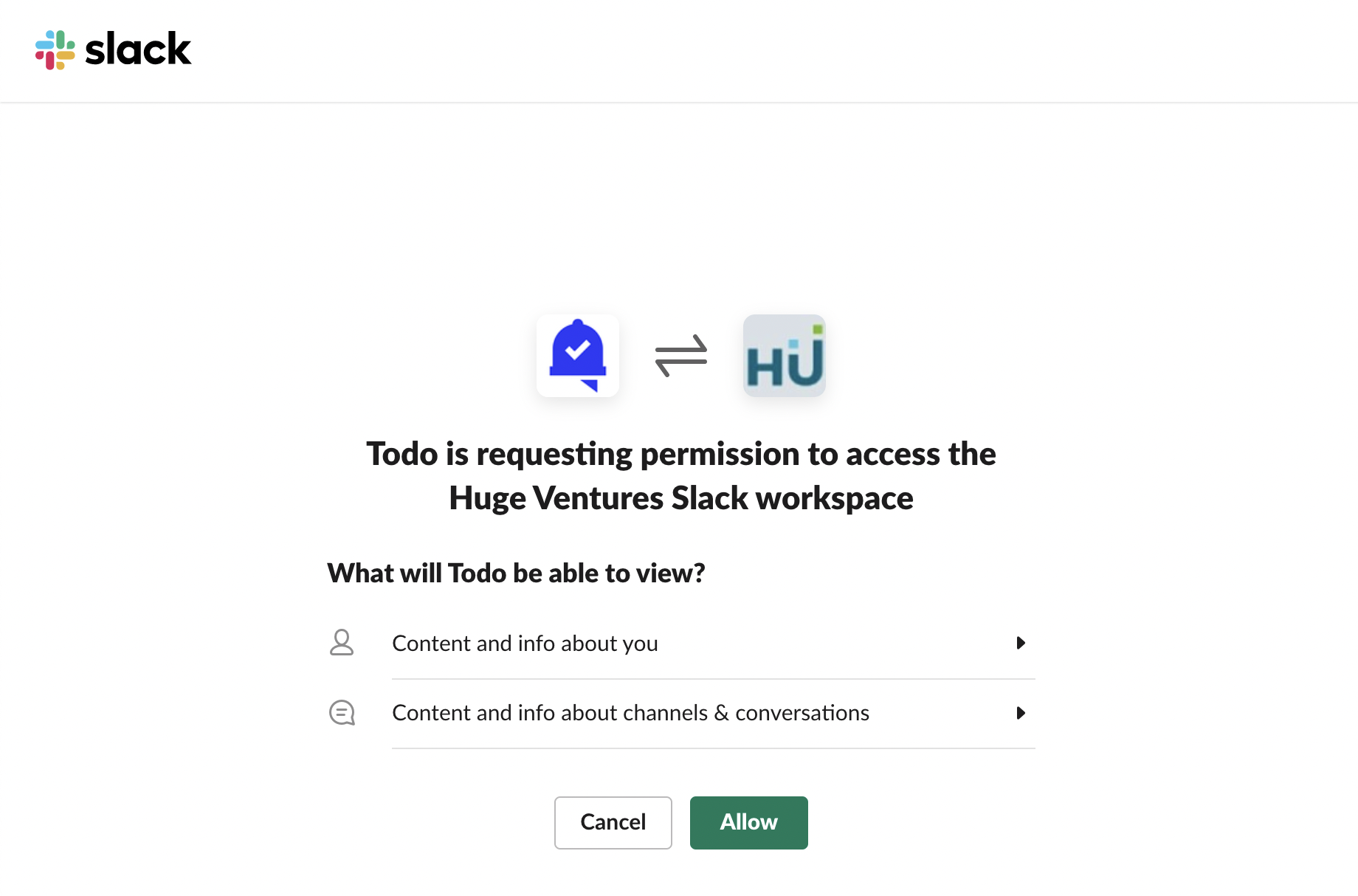
-
“Close” and open “🔍 Search” again
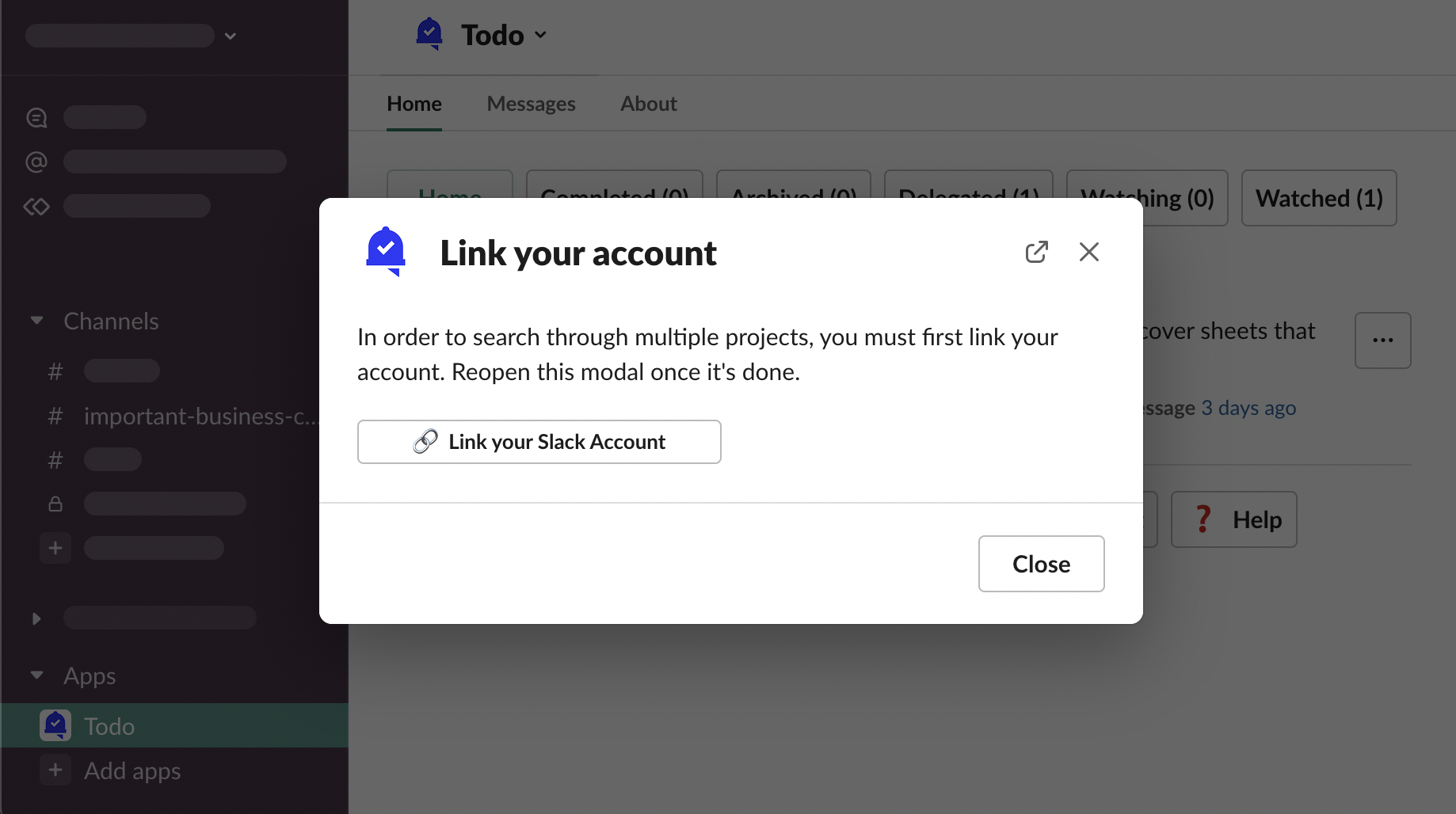
-
“Search”
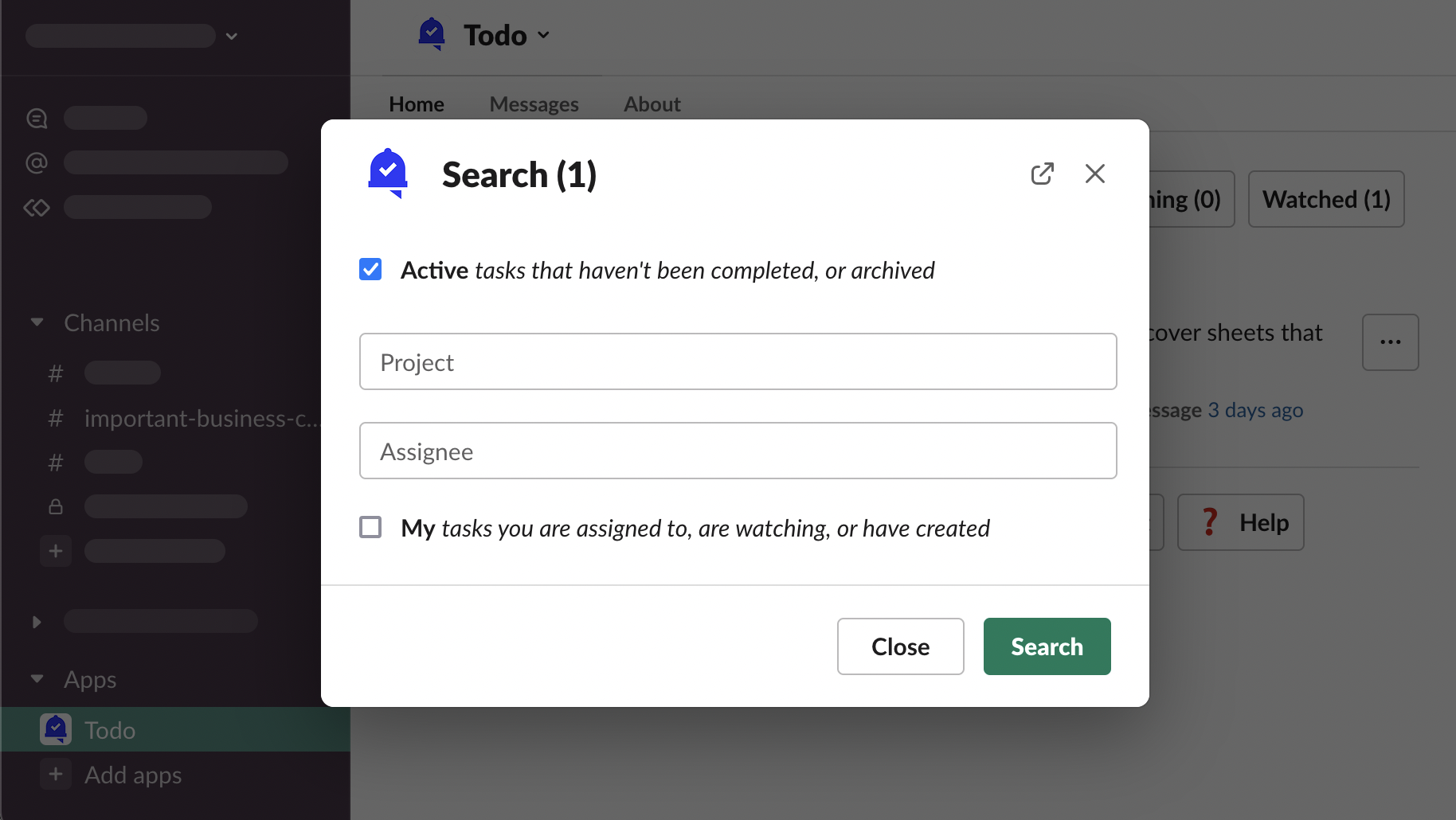
-
You can see the task you have access to
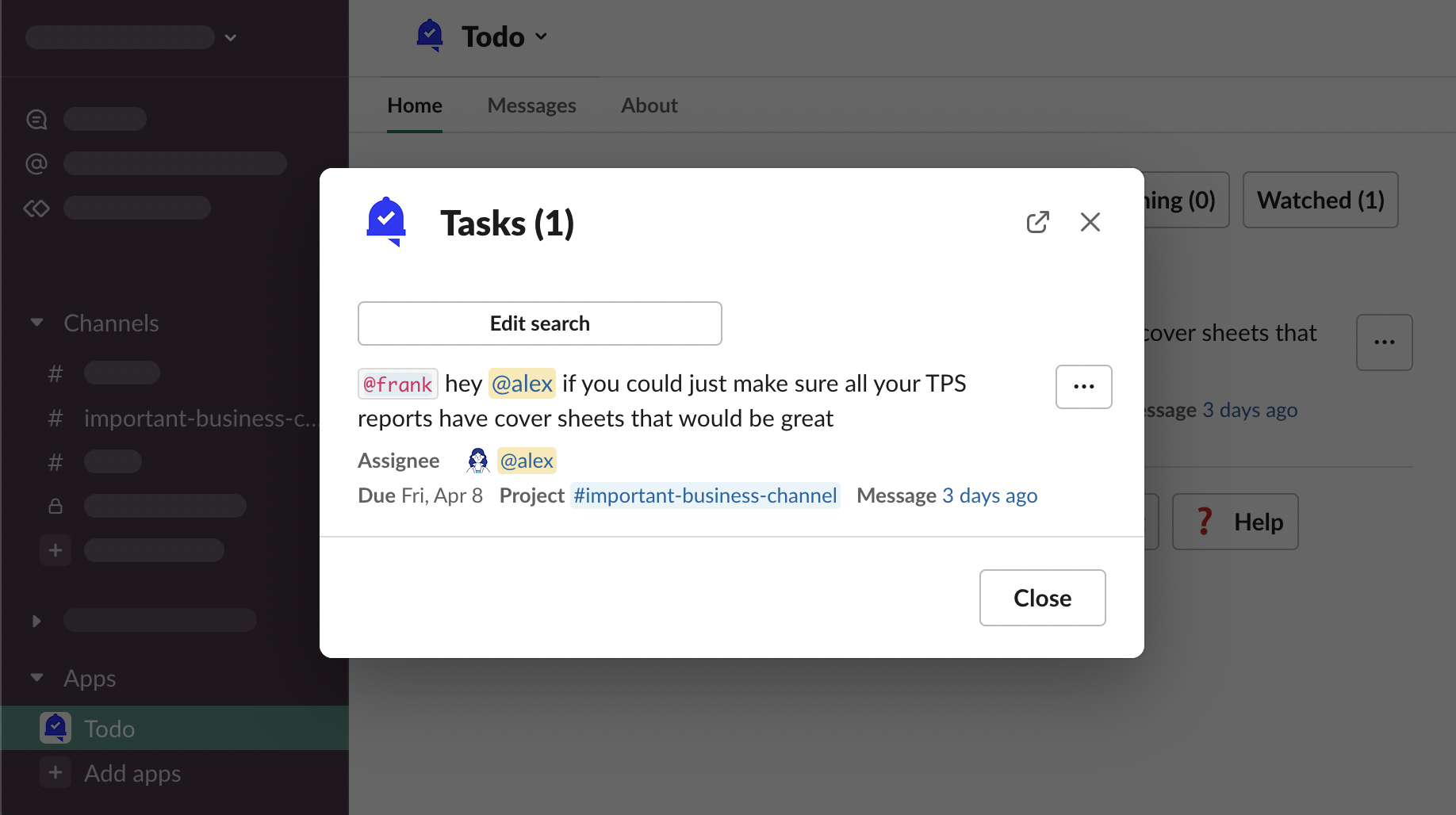
Filters
State
By default Todo proposes searching for active tasks - ones that haven’t been completed, or archived
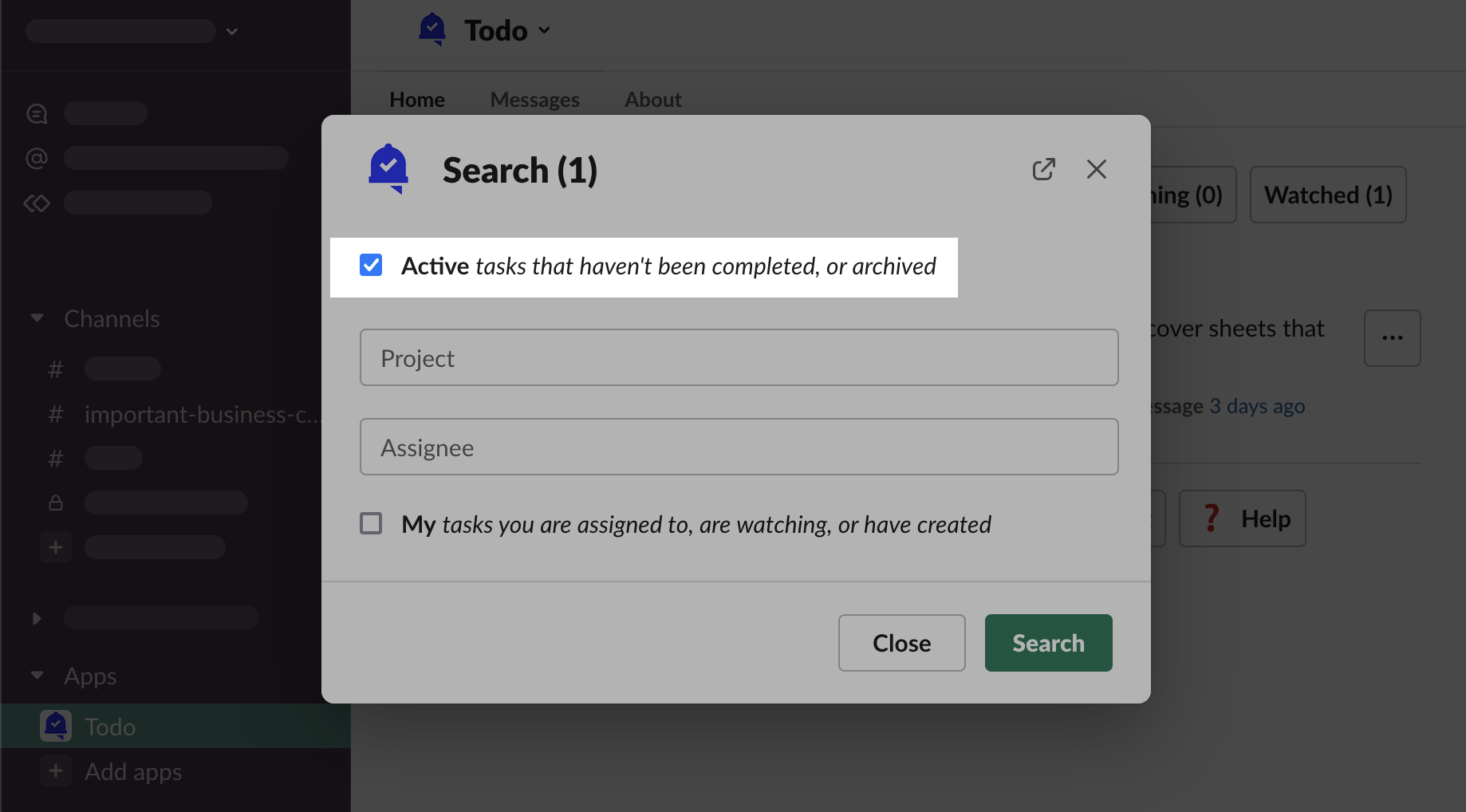
Check this option off and select states that interest you.
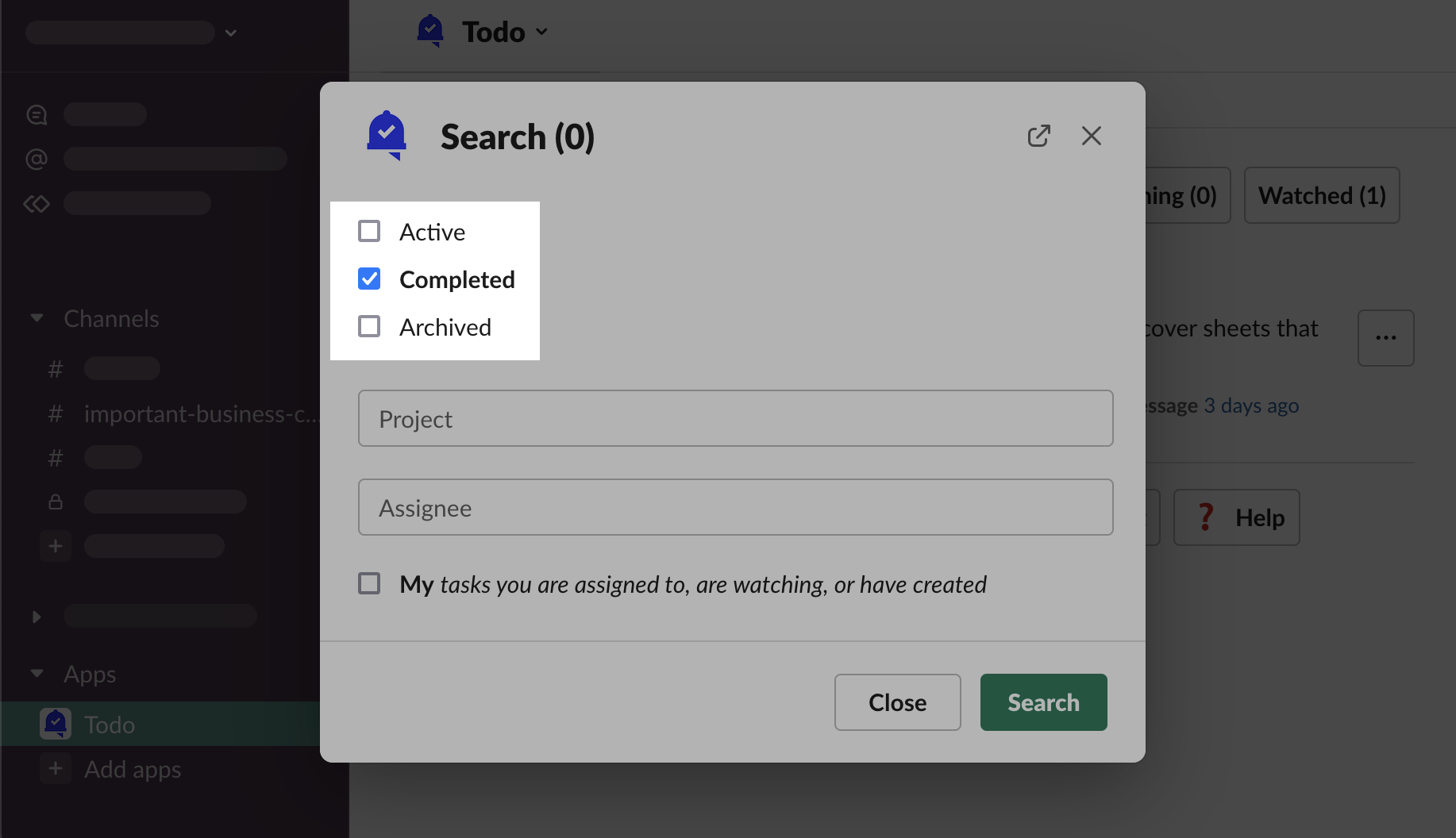
Project
Choose channels and conversations to find tasks that have them as projects.
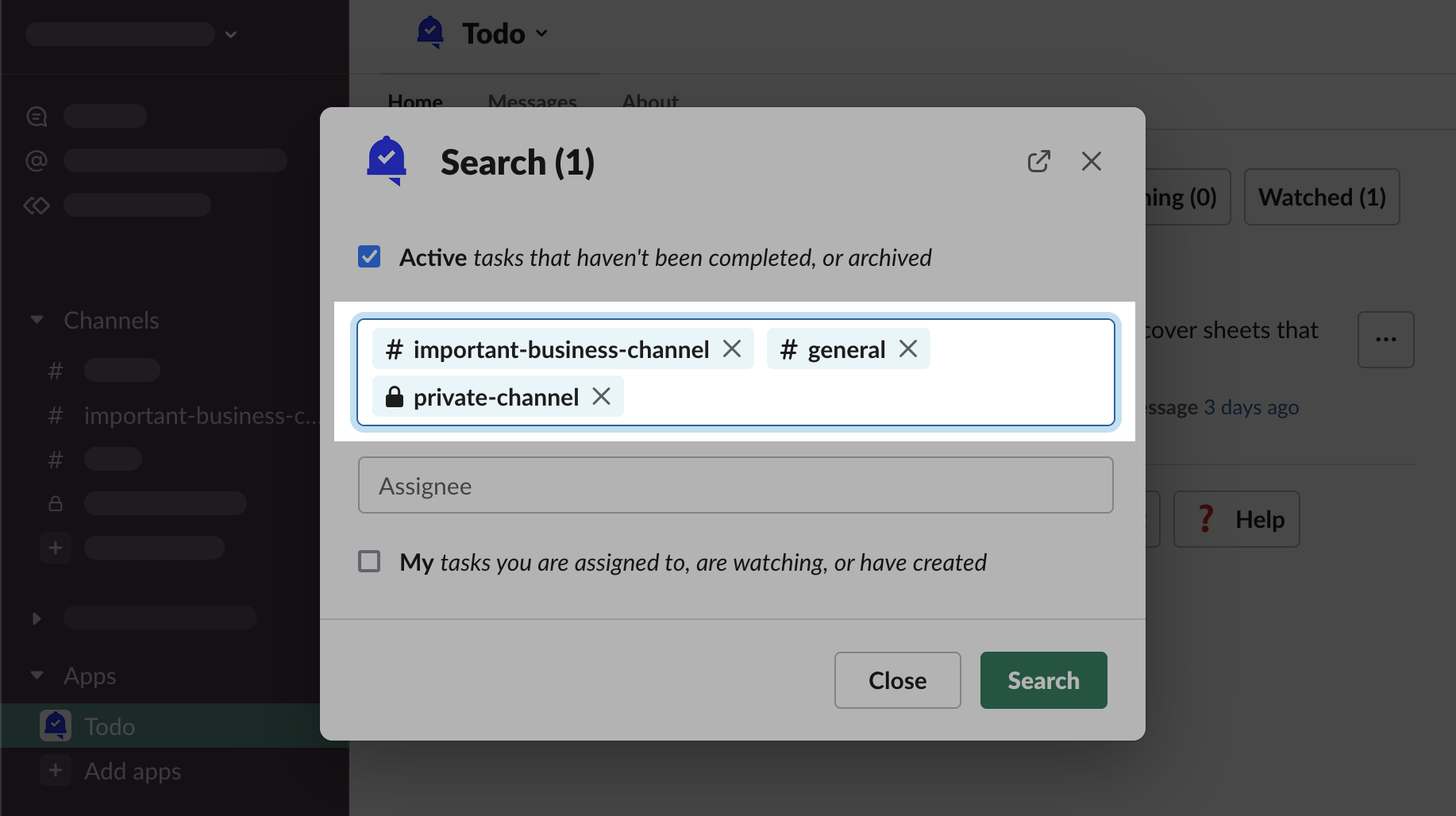
Assignee
Choose people to find tasks assigned to them.
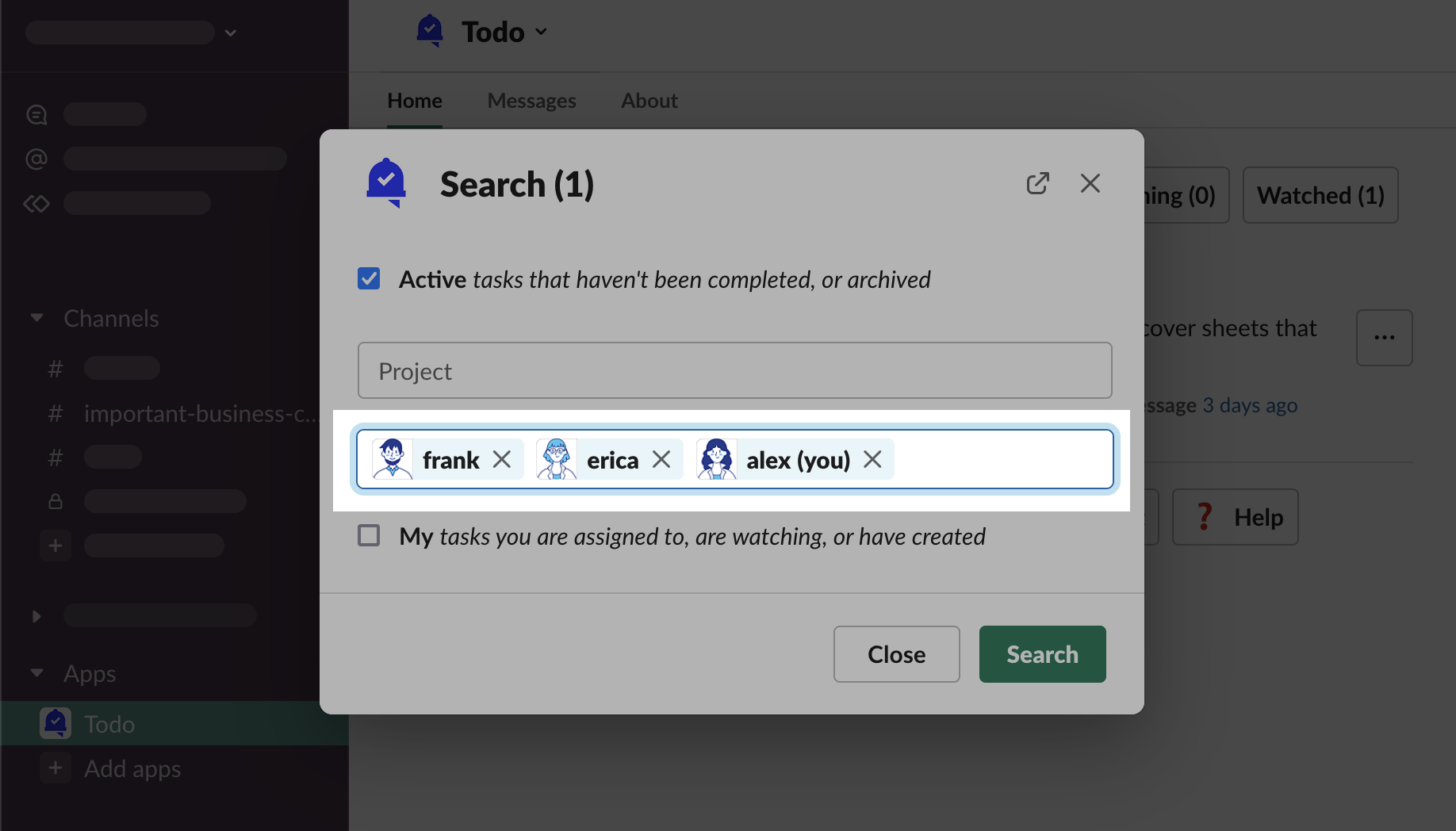
“My”
Check “My” filter to find tasks associated to you in some way. Check off further filters to narrow it down.