
Order together
and split the bill
Easier than deciding who gets the last slice of 🍕
See Lunch in action
Work · Order · Pay · Eeat
Together

Start order on the channel
Just type /lunch
Place your order
What will you eat and how much it costs
Wait for others
Make sure everyone who wants something has ordered
Close the order
Last call and Lunch will choose who orders and pays this time
Call the restaurant
or use an app, if available
Wait for delivery
Some things are worth waiting for
Pay
One person pays for all
Eat

Settle order
Input how much was paid and by whom, to update the team balance
Repeat tomorrow
Team balance
Keep track of $$
You don't have to ask for your money back. Pay once for all, eat "for free" a few times next. Lunch will take care of the Team Balance with Zero-Proof Bookkeeping.
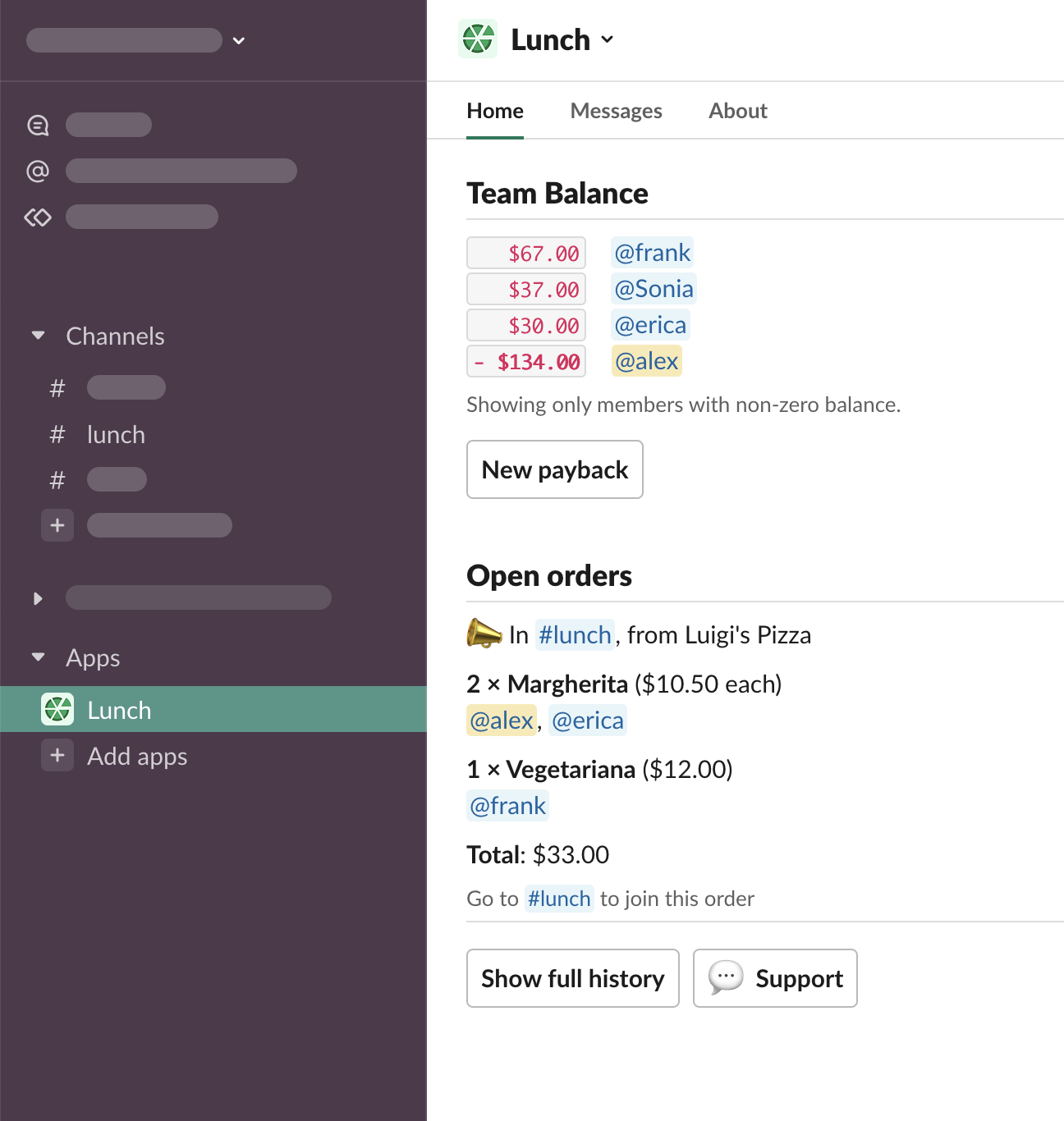
Select payer
Order participant with the lowest balance will be chosen as the payer - they'll pay for the whole order and, once it's settled, the balance will be recalculated.
Pricing
Start your 7-day Premium trial for free,
no credit card required
Free
-
Unlimited users
-
Create multiple orders on different channels
-
Add delivery fees/tips
-
Team balance
-
Full history
-
Automatic delivery/tip splitting
-
Automatic payer selection
-
Payback
-
Multiple payers
-
Balance change notifications
-
Support
Free
Premium
-
Unlimited users
-
Create multiple orders on different channels
-
Add delivery fees/tips
-
Team balance
-
Full history
-
Automatic delivery/tip splitting
-
Automatic payer selection
-
Payback
-
Multiple payers
-
Balance change notifications
-
Support
⭐️ 7-day Premium trial 💳 no credit card required
Frequently Asked Questions
How does the trial work?
After you install Lunch you will, automatically, have 7-day, free trial enabled. No credit card required. During this time you can use all the premium features. After 7 days your subscription will be changed to free. You can then decide if you want to pay, or use the free plan. All your orders remain safe regardless of your plan.
I have 10/50/100/500 users in my Slack, how much do I pay?
You pay $8.30 for each 50 users that are in your Slack workspace: for example if you have 123 members in your team you will pay $25 per month with annual billing. Users in your workspace are recounted at the end of each billing period. Bots, disabled and guest users are not counted for billing.
Do I have to pay after trial?
No. After 7 days trial you will automatically move to the free plan.
© 2017 - 2022



