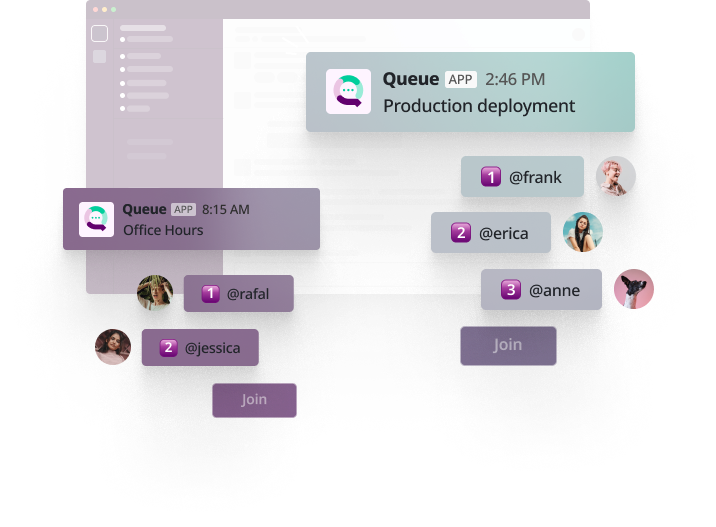Every team needs some coordination
Software Development
- Deployment order
- QA / Review
- Testing Environment Access
Corporate
- Internal Support
- Shared Accounts
- On-call Rotation
Academia
- Office Hours
- Peer Review
- Lab Access
Office
- EV Charger
- Gaming Console
- Ping-Pong Table
With Queue, you won't need to ask this again and again
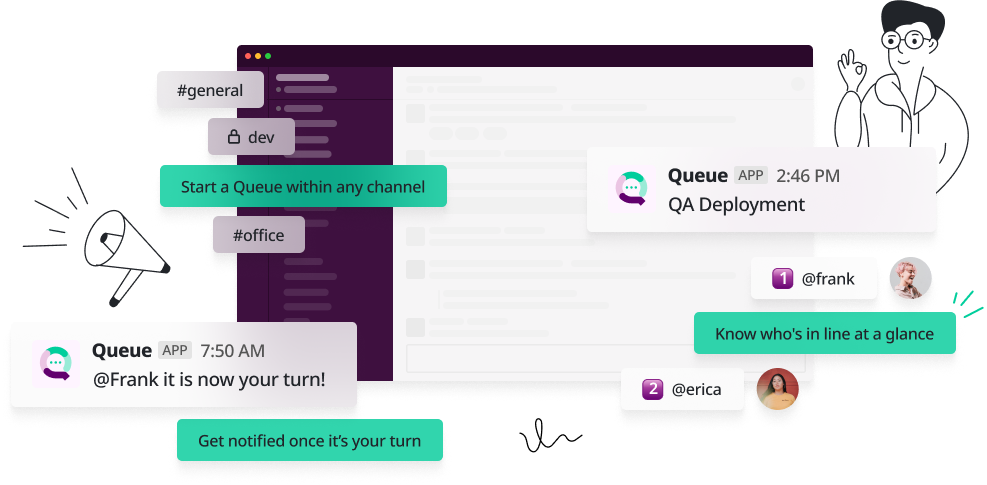
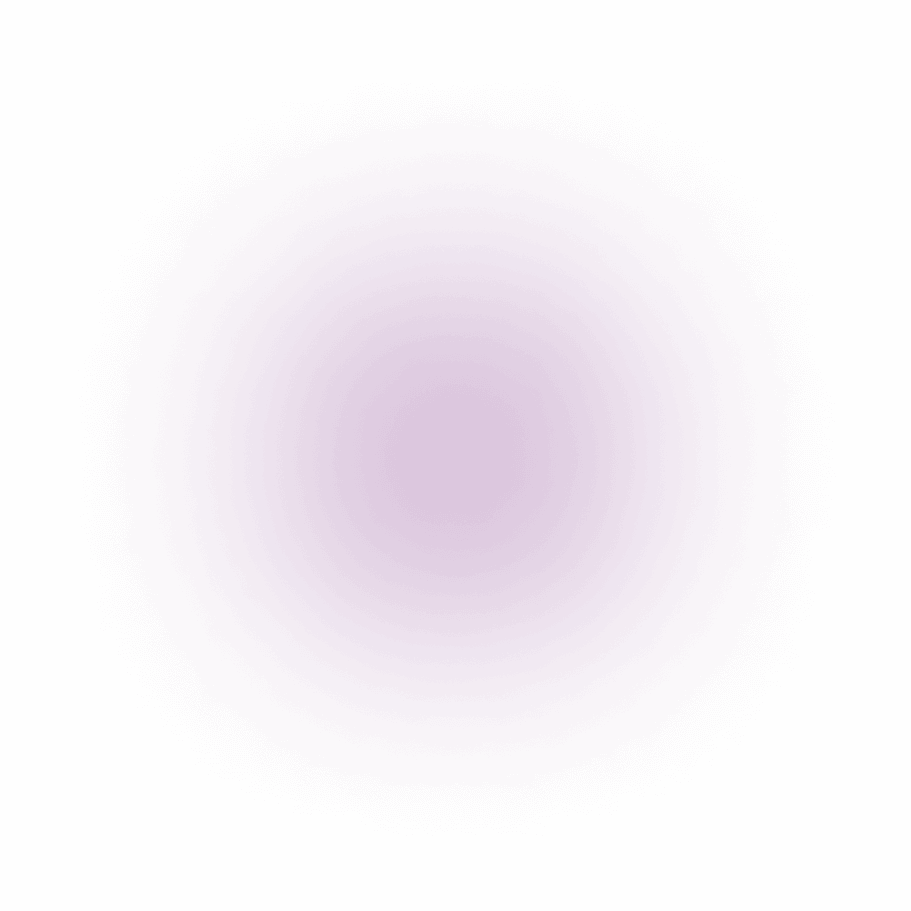
1000+ Slack teams use Queue to…
Test software solutions
Avoid overriding your team’s progress by queueing up for Staging/Prod environments.
Organize internal support
Improve visibility and don't let anyone feel ignored.
Schedule breaks for round-the-clock services
Make sure you’re covered by alternating breaks with your colleagues.
Send academic papers for peer review
Enjoy a more organized feedback loop with automated queueing for academic consults & peer review
Log into shared accounts
Take turns accessing your team's subscriptions
… and more!
How it works
Syncing is a breeze with Queue
- Start your 7-day free trial today
- No credit card required
-
1
Join a Queue
Start queueing with your teammates within any Slack channel
-
2
Wait for your turn
Queue will automatically update you when it's your turn
-
3
Use resource
Enjoy access to your shared assets accordingly
-
4
Rinse & repeat
Once you’re done, you can leave the Queue and your colleagues will also get notified on Slack
Built exclusively for Slack teams
No matter your role, Queue makes sure that you give and get fair access to your team’s assets right within Slack.
- Start your 7-day free trial today
- No credit card required
Features
Sharing & Syncing made simple

Start Queues
Start Queues within any Slack channel
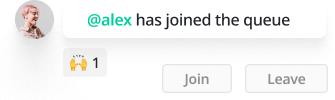
Join / Leave Queues
Queue up at your own convenience
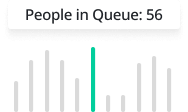
View Queueing Stats
Monitor your team's queueing behavior at a glance
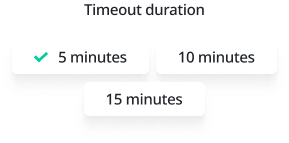
Set Rules for Queueing
Edit your Queue's settings based on your team's needs

Integrate with Slack Workflows
Easily add Queue to your new and existing Slack workflows
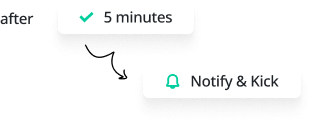
Other Configurations
You can also set Leader Timeouts, notifications, and other restrictions
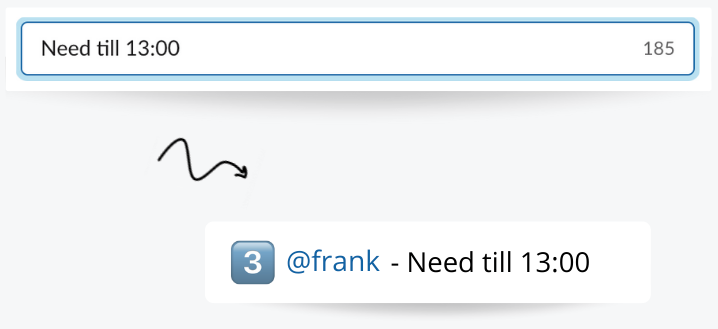
Join with status
Add a message to be displayed in the queue
Get the ball rolling,
KEEP the ball rolling
Pricing
Start a free trial now,
make the decision later
Starter
- Unlimited queues
- Maximum 3 users in each queue
- User management
- Leader timeout
- Status messages
- Slack Workflows
- Admin permissions
- Email & chat support
Premium
- Unlimited queues
- Unlimited users in each queue
- User management
- Leader timeout
- Status messages
- Slack Workflows
- Admin permissions
- Email & chat support
FAQ
Still have questions?
Will I be charged after my free trial ends?
No. In fact, you don’t need to add your credit card to start using Queue. Once your trial ends, your subscription will simply revert to our Free plan.
Can I add or remove users as time goes by?
Yes. Users in your workspace are recounted at the end of each billing period. Bots, disabled and guest users are not counted for billing.
I have between 10-500 users on Slack. How much do I pay?
You pay $4.16 for each 50 users that are in your Slack workspace: for example if you have 123 members in your team you will pay $12.50 per month with annual billing.
I think I need some help.
See our Help Center or contact us via in-Slack Support Chat (at the bottom of Queue App Home)
Start your first Queue today
Share resources, sync faster, and coordinate seamlessly on Slack
- Start your 7-day free trial today
- No credit card required